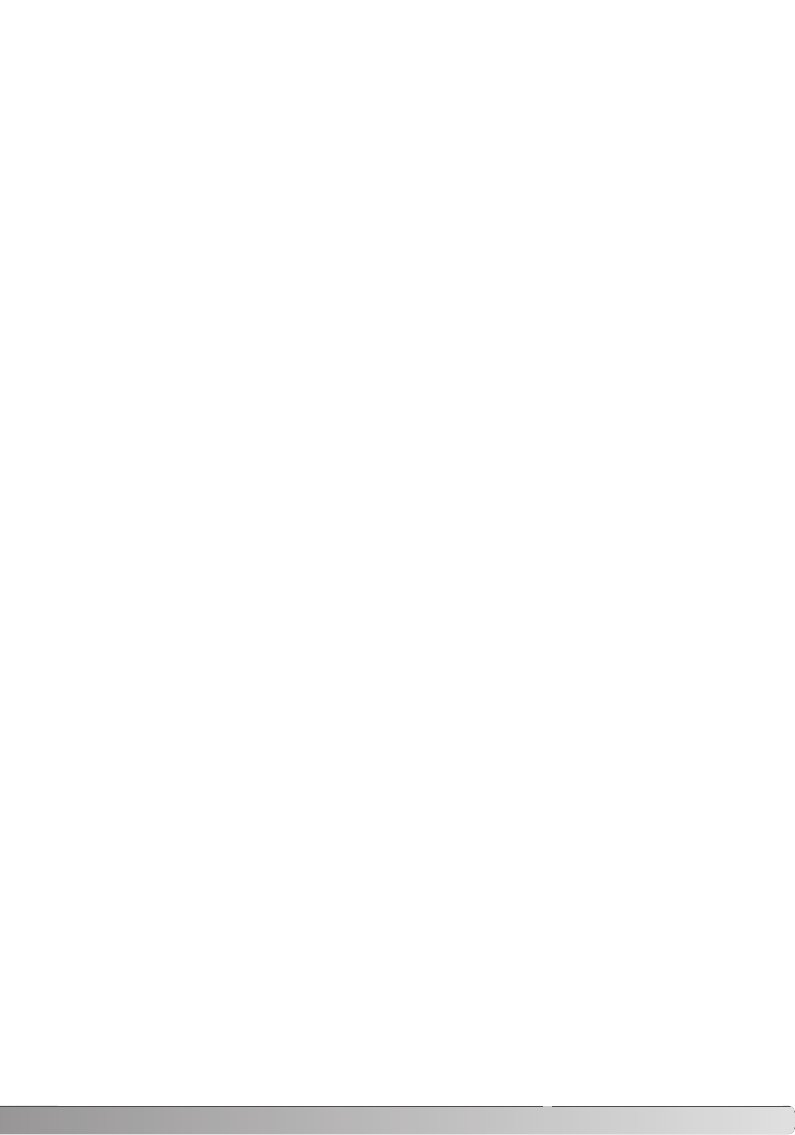
9
Data-transfer mode...............................................................................................................................92
System requirements...............................................................................................................92
Connecting the camera to a computer....................................................................................93
Connecting to Windows 98 and 98 Second Edition ................................................................95
Automatic installation..........................................................................................................95
Manual installation..............................................................................................................96
CompactFlash card folder organization...................................................................................98
Disconnecting the camera from the computer ......................................................................100
Windows 98 and 98 Second Edition ................................................................................100
Windows Me, 2000 Professional, and XP........................................................................100
Macintosh .........................................................................................................................101
Changing the CompactFlash card - data-transfer mode.......................................................102
Auto power save - data-transfer mode ..................................................................................102
QuickTime system requirements...........................................................................................103
Appendix .....................................................................................................................................103
Troubleshooting .....................................................................................................................103
About Ni-MH batteries...........................................................................................................105
Removing the driver software - Windows..............................................................................106
Care and storage...................................................................................................................107
Technical specifications.........................................................................................................110


















