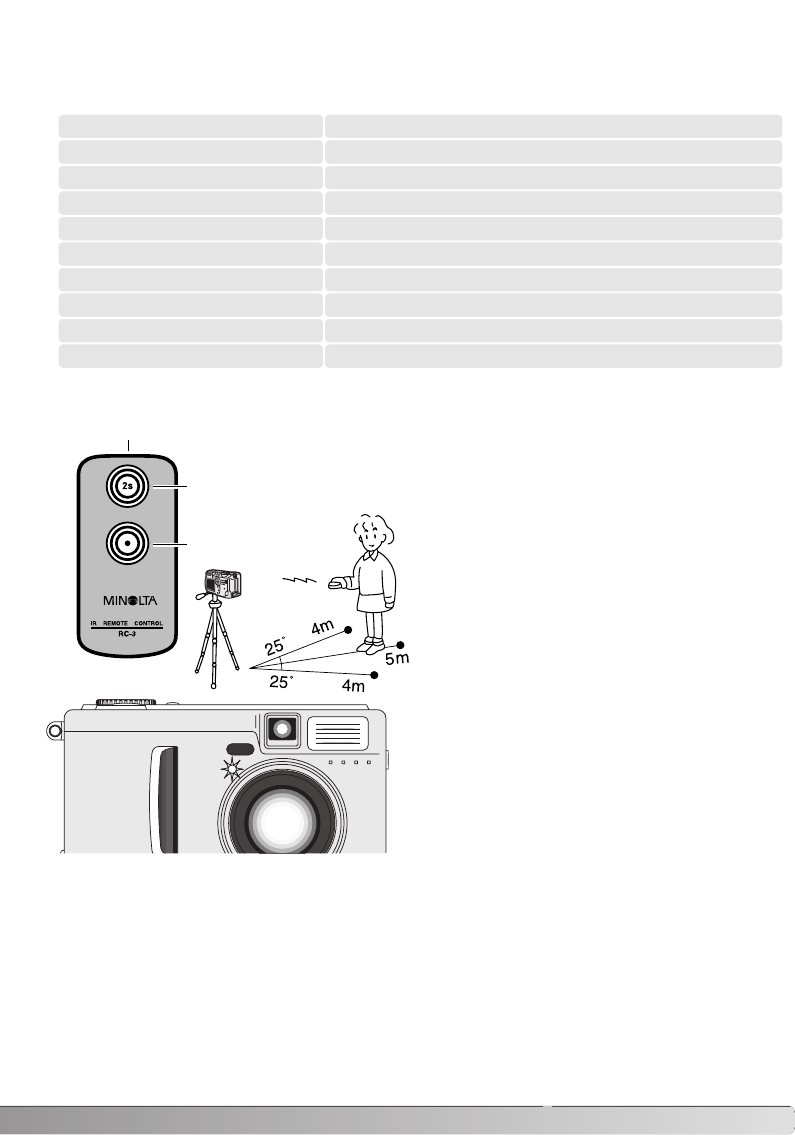
69
The RC-3 remote control (sold separately) can
be used to record movie clips up to 5m (16ft)
away. Simply point the remote control toward the
camera and use the release or delay button to
start and stop the recording.
When using the release button, the self-time
lamp (1) will blink once before the camera starts
to record; when using the delay button, the self-
timer lamp will blink for two seconds before
recording. The lamp will glow to indicate the
camera is recording. Both buttons will stop the
camera instantly when pressed. The remote
control may not operate with backlit subjects or
under fluorescent light.
RECORDING MOVIES WITH THE IR REMOTE CONTROL RC-3
Emitter window
Delay button
Release button
In movie recording, some functions can be used, some are fixed, and some are disabled. This mode
has no menu controls.
NOTES ON MOVIE RECORDING
Exposure mode
Camera sensitivity (ISO)
Flash
Focus area
Focus control
Exposure compensation
Macro mode
White balance
Program (fixed)
Auto (fixed)
Disabled
Wide focus area (fixed)
Autofocus (fixed)
Available (p. 50)
Available (p. 28)
Auto (fixed)
Digital zoom Disabled
1
Display button All displays available except monitor off (p. 37)


















