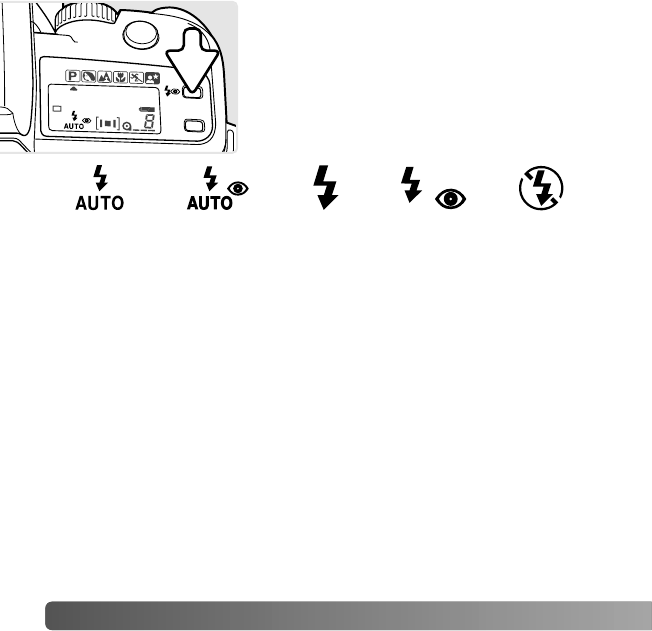
24 B
ASIC OPERATION
FLASH MODES
The built-in flash is designed to be used with lenses with focal
lengths from 28mm of longer. When using lenses shorter than
28mm, the corners of the image will not be fully illuminated.
Remove the lens hood to prevent lens shadowing, see page 55.
The shutter will not release while the flash is charging. Push down
the built-in flash when the camera is not in use.
To change the flash mode, press the flash-
mode button (1) until the appropriate mode
is displayed on the data panel. The flash
modes cycle in the following order:
1
Autoflash Autoflash
with red-eye
reduction
Fill flash Fill flash
with red-eye
reduction
Flash cancel
Autoflash - the built-in-flash pops up automatically when flash
illumination is required. Only available with full-auto program,
program, and subject programs (p. 26).
Fill flash - the flash fires with each exposure regardless of the
ambient light. Fill flash can be used to reduce harsh shadows
caused by strong direct light or sunshine.
Flash cancel - the flash will not fire. Used when flash photography
is prohibited, natural light is desired to illuminate the subject, or the
subject is beyond the flash range.
Red-eye reduction - the camera fires several pre-flashes before
the main flash burst to contract the pupils of the subject’s eyes and
reduce the red-eye effect.


















