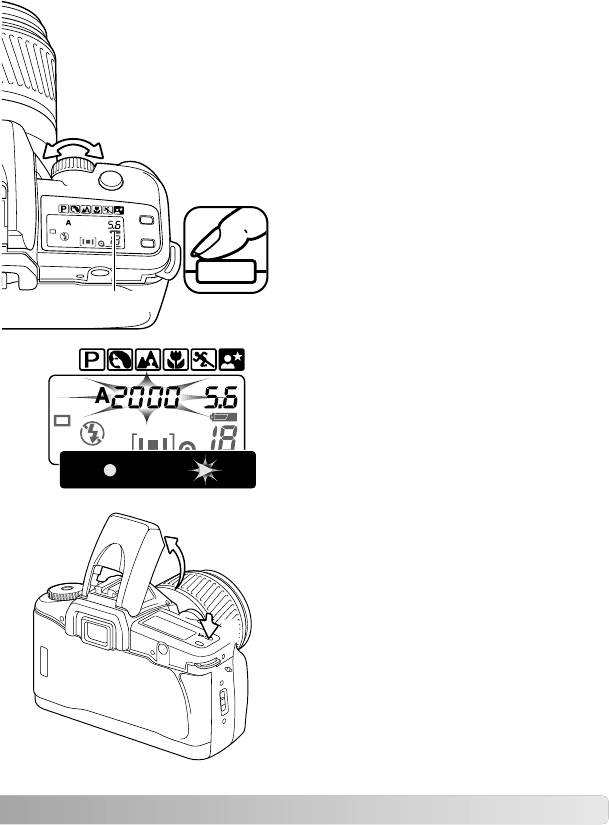
39
APERTURE PRIORITY - A
Aperture priority is selected with the function dial (p. 36). The
aperture not only controls exposure, but also depth of field, the
area in front of the camera that appears sharp, see page 30.
If the required exposure is beyond the
shutter speed range, the shutter-speed
display blinks on the data panel. One of
the viewfinder exposure indicators blink
to show if the displayed exposure will
cause underexposure (<) or
overexposure (>). Adjust the aperture
until the displays are steady.
Turn the control dial (1) to adjust the aperture.
The aperture range depends on the lens. The
aperture value can be seen on the data panel.
Pressing the shutter-release button
partway down (2) displays the
corresponding shutter speed. Press the
shutter-release button all the way down
to take the picture.
2
1
Aperture
To use fill flash, press the flash-mode (3)
button to raise the flash. The shutter
speed cannot exceed the flash-sync
speed of 1/90 second. If the shutter-
speed display blinks, adjust the aperture
until the display is steady.
Flash range is dependent on the
aperture, see page 25. To cancel the
flash, push the flash head down.
3


















