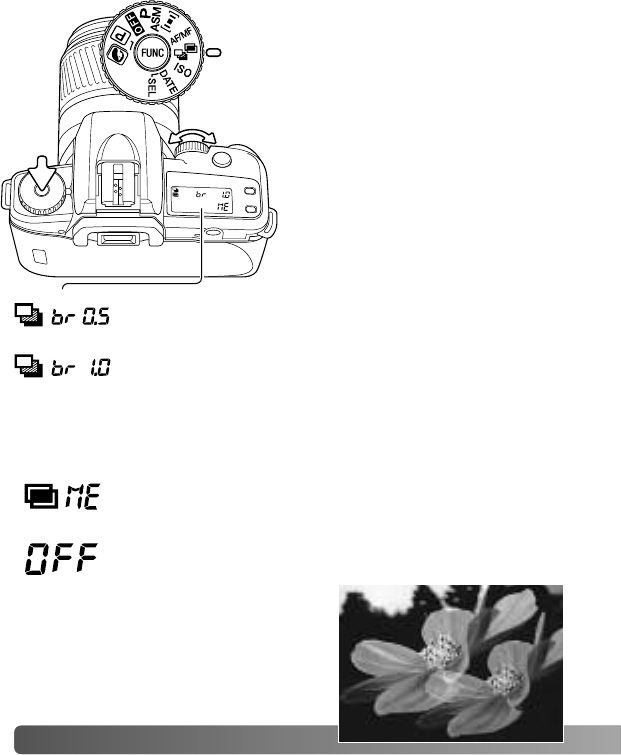
48 A
DVANCED OPERATION
Turn the function dial to the
exposure bracketing / multiple
exposure position (1).
While pressing the function button
(2), turn the control dial (3) until
appropriate function is displayed
on the data panel. Release the
function button.
1
2
3
EXPOSURE BRACKETING /
MULTIPLE EXPOSURES
Multiple exposure - to expose two or more images on
the same frame.
Exposure bracketing - to make a three-image bracket
of a scene. Bracketing is a method of taking a series of
images of a static subject in which each image has a
slight variation in exposure. Bracket your exposures
when shooting slides and other films with a narrow
exposure latitude. The bracketing step can be specified
between 0.5Ev and 1.0Ev. The larger the number, the
greater the difference between exposures.
Off - to disable the exposure bracketing and multiple
exposure functions.
Multiple exposure
These functions cannot be used with
full-auto program or subject
programs.


















