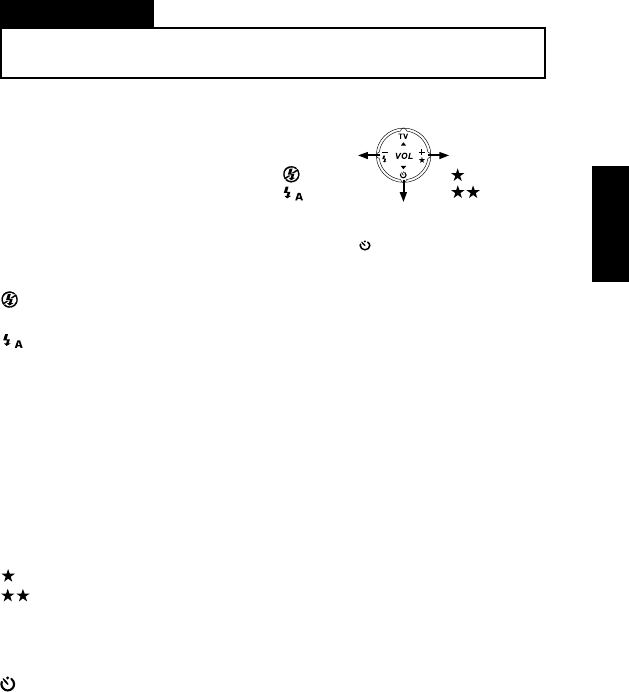
English
15
Erasing Pictures
Camera Function Controls
When you’re using e-mini M as a digital
camera, use the 4-Way Toggle Control lo-
cated on front of the camera to select
the options you want to use when taking
your picture.
Press to set the
Flash mode
No Flash
Auto Flash
Press to set the Self-
Timer on or off
Flash Mode
The camera has two different flash modes:
No Flash - The flash is disabled no matter what the ambient brightness of the
surroundings is.
Auto - The camera automatically fires the flash when the lighting in the
surrounding is not bright enough.
Picture Quality
Two different elements determine the quality of the pictures that you take. The first is
resolution. The camera takes pictures at 640 X 480 resolution. The second element is
the amount of compression applied to captured images. This camera can capture im-
ages using two types of compression settings: Normal (high compression) and Fine (low
compression). The lower the compression, the higher the image quality, but the fewer
the number of pictures that can be taken. Higher compression gives acceptable image
guality for most purposes and allows more pictures to be taken.
Normal Quality - 32 pictures
Fine Quality - 16 pictures
(The total number of images that can be stored may vary according to the free space
available, the picture quality setting used for each shot, and the complexity of the subjects.)
Self-Timer
The Self-Timer gives a 10-second delay between the time you press the Shutter Re-
lease button and the time the picture is taken. The 10-second delay is indicated by the
Self-Timer LED flashing once per second for seven seconds, then twice per second for
the last three seconds.
After a picture has been taken, the Self-Timer is cancelled automatically. It needs to be
activated each time you wish to use it to take a picture.
Self Timer On
Press to select the type
of Picture Quality
Normal Quality
Fine Quality
You cannot erase pictures from the camera memory while in DSC mode. To erase pictures, set
the camera to
TV modeTV mode
TV modeTV mode
TV mode. For more information, see page 25 .


















