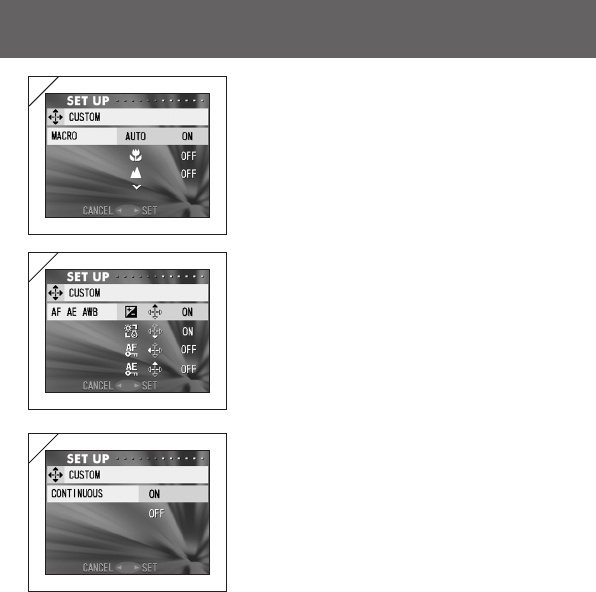
103
3. In Screen 1, select “MACRO” and press ̈.
The shooting mode settings screen appears.
Select the desired mode with ̄ or ̆, and
press either ̈ or the MENU/SET button to
change the setting. When the setting is
completed, press ̇ to return to screen 1.
4. In Screen 1, select “AF AE AWB” and press
̈. The settings screen for each item
appears. Select the desired mode with ̄ or
̆, and press either ̈ or the MENU/SET
button to change the setting. When the
setting is completed, press ̇ to return to
screen 1.
5. In Screen 1, select “CONTINUOUS” and
press ̈. The settings screen appears. Press
̄ or ̆ to select “ON” or “OFF”, and press
either ̈ or the MENU/SET button to return
to screen 1. If you press ̇, your settings
will be invalidated and you return to screen
1.
4
5
3
Using the Set-up Menu (Cont’d)


















