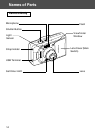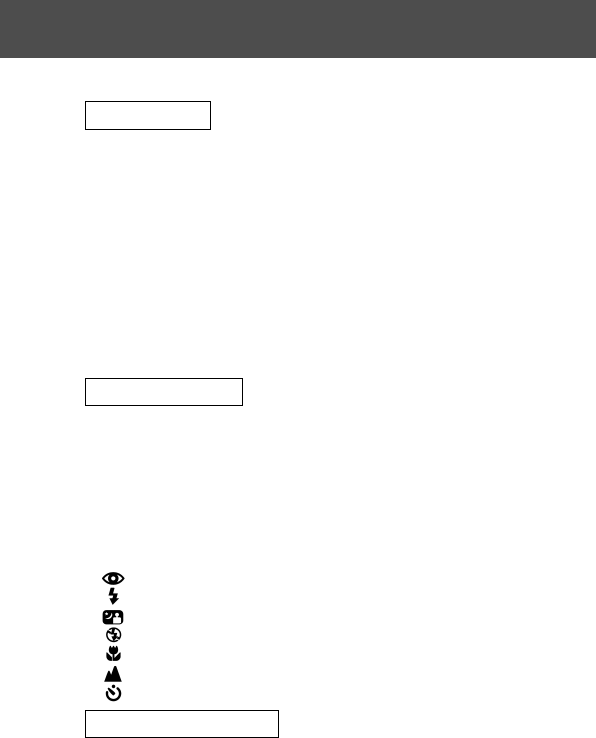
3
Important Safety Precautions................................................6
Preparation
Necessary Accessories .........................................................11
Names of Parts ......................................................................14
Camera Body.......................................................................14
Operation Buttons ...............................................................16
Attaching the Strap...............................................................17
Preparing the Power Supply................................................18
Charging the (supplied) Battery Pack .................................18
Installing the (supplied) Battery Pack .................................19
Connecting the AC Adapter (sold separately) ....................22
Turning the Power ON/OFF .................................................23
Setting the Menu Language/Date and Time .....................24
Inserting/Removing Cards ................................................... 26
Basic Operation
Taking Pictures ......................................................................29
Holding Your Camera ..........................................................29
Viewfinder and Indicator LEDs............................................29
Taking Pictures using the Viewfinder ..................................31
Shooting with Focus Lock ...................................................34
Taking Pictures using the LCD Monitor ..............................35
Selecting the Shooting Mode..............................................38
AUTO (Auto Flash) ..............................................................39
Red-Eye Reduction ......................................................39
Fill-In .............................................................................40
Slow-Sync.....................................................................40
Off (Flash Override)......................................................40
Macro-photo Mode .......................................................41
Distant View Mode........................................................41
Self-Timer Mode ...........................................................41
Advanced Shooting
Using the REC Menu .............................................................42
Contents