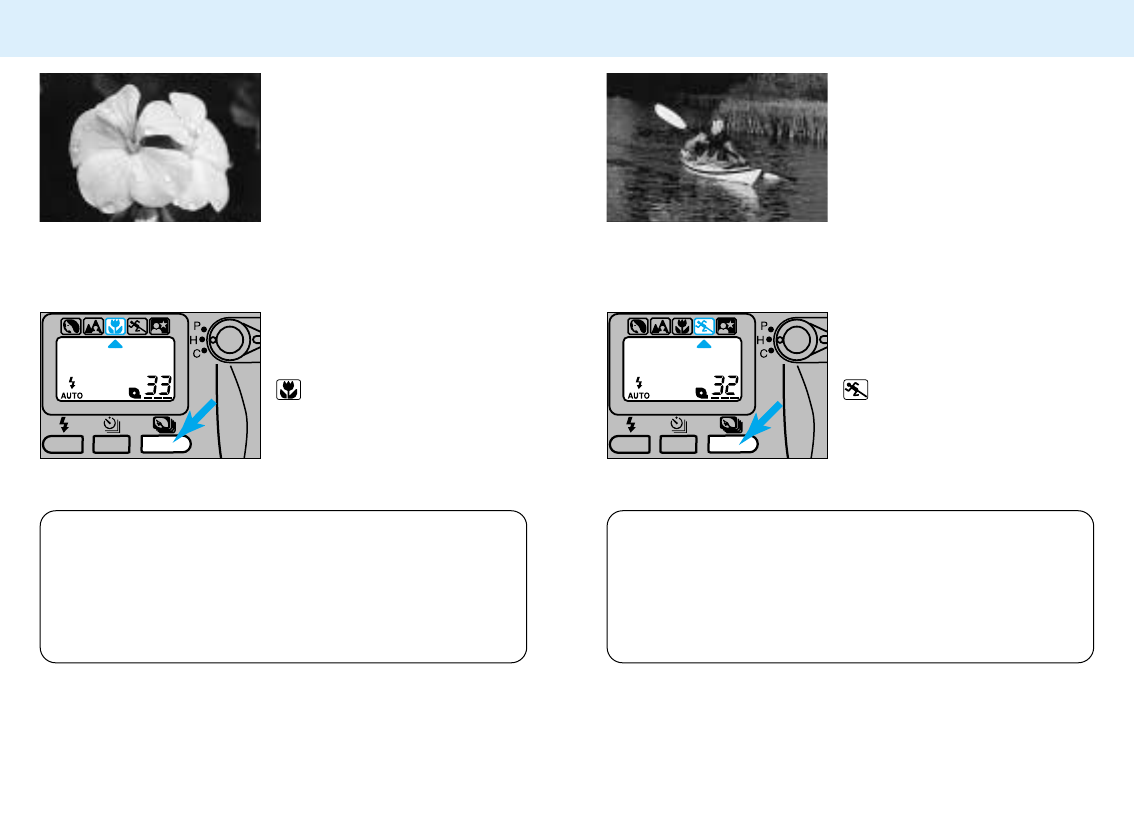
SPORTS MODE
41
CLOSE-UP MODE
40
Accurate focusing and a large
depth of field are required for
good close-up photographs.
Close-Up mode sets the
camera to obtain the greatest
depth of field possible at a
shutter speed fast enough to
prevent blur due to camera
shake.
Press the program-select
button until the subject-
program pointer is under
.
Fast shutter speeds are needed
to stop action. In Sports mode,
the camera will set the fastest
possible shutter speed and
continually adjust the focus to
track fast-moving subjects.
Press the program-select
button until the subject-
program pointer is under
.
• Focus hold cannot be selected in Sports mode.
Tips:
• For best results use the V LENS 50mm f/3.5 MACRO.
• Do not use the built-in flash if your subject is closer than
0.6 m (2.0 ft.). The lens may block the flash creating a
shadow at the bottom of your image (lens shadowing).
• Use a tripod to reduce camera shake.
Tips:
• The built-in flash is only effective when your subject is
within the flash range.
• Use fast film and keep the focus frame on your subject.
• Mount the camera on a tripod when using telephoto
lenses.


















