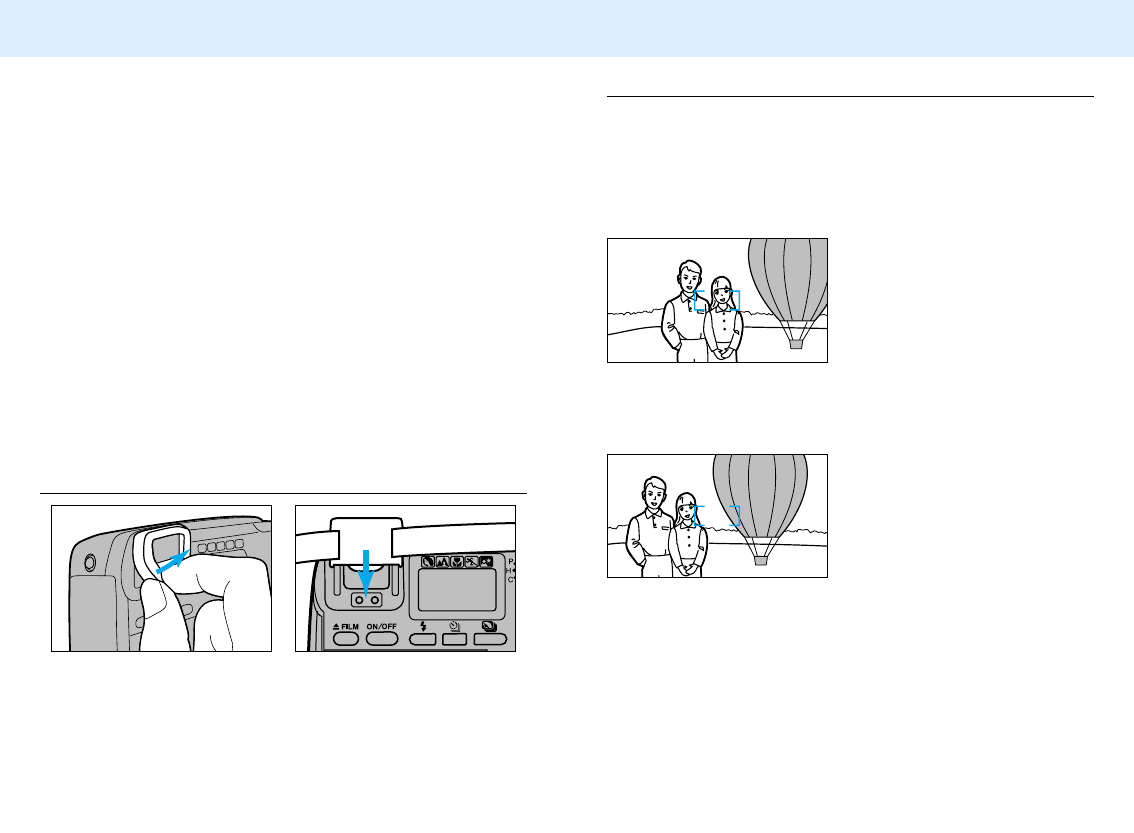
61
REMOTE-CONTROL (optional)
60
• To cancel, press the remote-control button again, or turn the
camera off.
• If the camera’s remote-control receiver does not blink, the
camera did not receive the signal.
• If the flash ‘pops-up’ when the release button on the remote
control is pressed, wait a few seconds for the flash to charge,
then press the release button again to take the picture.
• If the flash is up and charged when the remote’s release button
is pressed, the picture will be taken immediately.
• To save power, remote-control mode is canceled if the remote
control is not operated for more than eight minutes.
• Attach the eyepiece cap if there is a bright light source behind
the camera.
• The remote control may not operate with backlit subjects or
under fluorescent light.
• The IR Remote Control RC-3 is not splashproof.
Attaching the Eyepiece Cap
1. Remove the eyepiece
cup.
2. Slide the eyepiece cap
on.
• The eyepiece cap prevents exposure problems caused by stray
light from entering the eyepiece.
Focus Hold in Remote Control Mode
2. Center your subject in the
focus frame, then press
the shutter-release button
partway down until the
green focus-lamp glows.
3. Lift your finger from the
shutter-release button.
When your subject is not centered in the focus frame, use
manual focus or focus hold.
4. Recompose the picture, if
necessary.
1. Set the camera to the
remote-control mode.
5. Point the remote toward the front of the camera and
press the • or 2s button.
• Focus will remain locked until any button on the camera is
pressed.


















