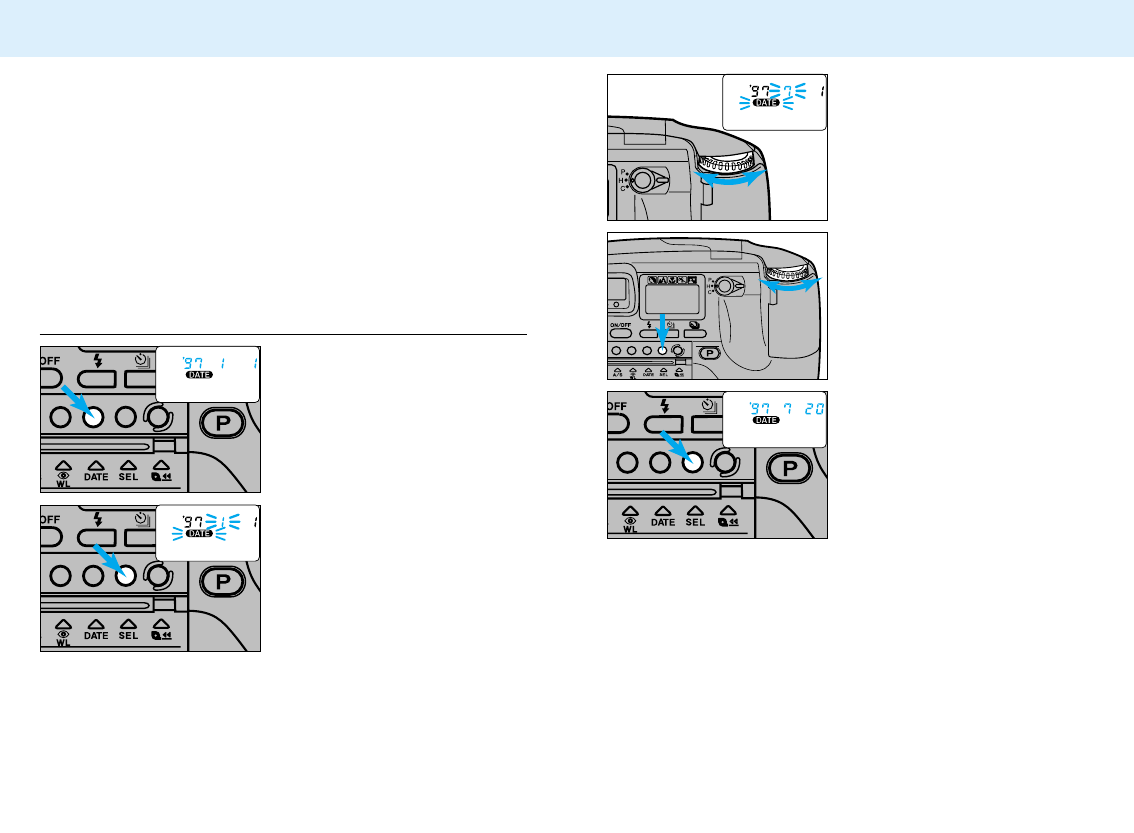
53
DATE/TIME IMPRINTING
52
Setting the Date/Time
Your camera records date and time information on the film’s
magnetic data strip. The recorded information is read at the
photo lab and imprinted on the back of your photographs.
• Some labs cannot print date and/or time information on the
front of your photographs. See your photofinisher for a full
description of available services.
• See your photofinisher for details on having date and time
information imprinted onto prints made from the slides.
1. Open the control-panel
door, then press the date
button.
2. Press the select button
until the item you want to
adjust blinks.
• Each press of the select button
causes the next item to blink.
The sequence is as follows:
year → month → date → hour
→ minute → stops blinking
3. Turn the control dial to
adjust the blinking item.
4. Repeat steps 2 and 3 until
all items in the date and
time display are correct.
5. Press the select button
(or the date button) until
the display stops blinking
to set the updated
information.
• Follow the sequence as stated above. If the wrong button is
pressed, the new data will not be entered.
• After setting the date/time information, press the shutter-
release button partway down to return to the standard data-
panel display.
• This camera has a quartz clock with an automatic calendar
through the year 2029.


















