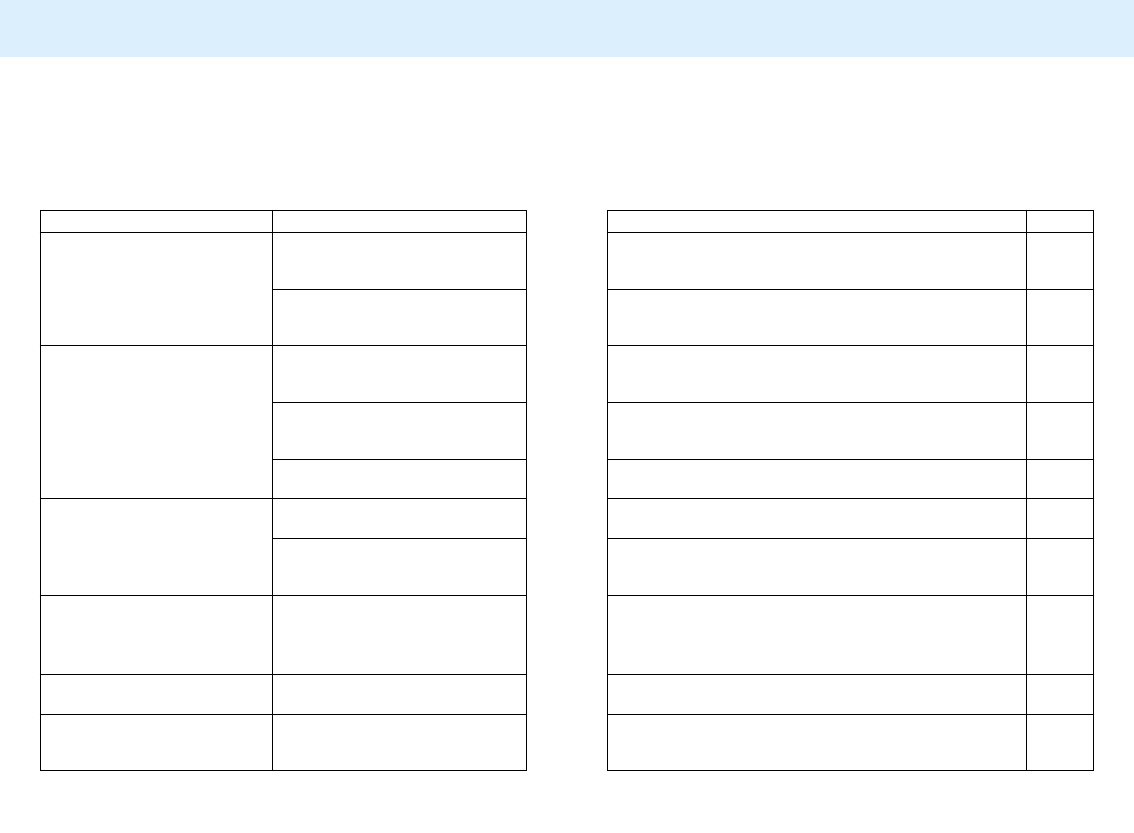
81
TROUBLE-SHOOTING
80
Refer to these pages to determine the cause of a problem
you are experiencing with your camera. If the information
does not cover the problem you are experiencing or the
condition continues, contact your nearest Minolta Service
Facility.
Problem Cause Solution Page
No display appears when
the camera is switched on
Batteries are loaded
incorrectly
Remove and reinstall the batteries.
Camera operation malfunction Remove and reinstall the batteries.
18
18
Autofocus does not work
when shutter-release
button is pressed partway
down
Situation is unsuitable for
autofocus
Use focus hold or manual focus.
Camera is set to the manual
focus mode
Set to the autofocus mode by pressing the focus
mode button.
31, 56
56
Subject is too close Check the minimum focus distance for your lens.
Shutter cannot be released
Focus cannot be confirmed Use focus hold, or manual focus.
Camera is attached to a
microscope or telescope
Contact a Minolta service facility for information.
31, 56
Flash fires when the
shutter-release button is
pressed partway down
The AF illuminator is on This is a normal camera operation.
63
Flash picture is too dark Subject is beyond flash range Make sure the subject is within the flash range.
32
Lower part of flash picture
is dark
Lens hood attached Remove lens hood.
74


















