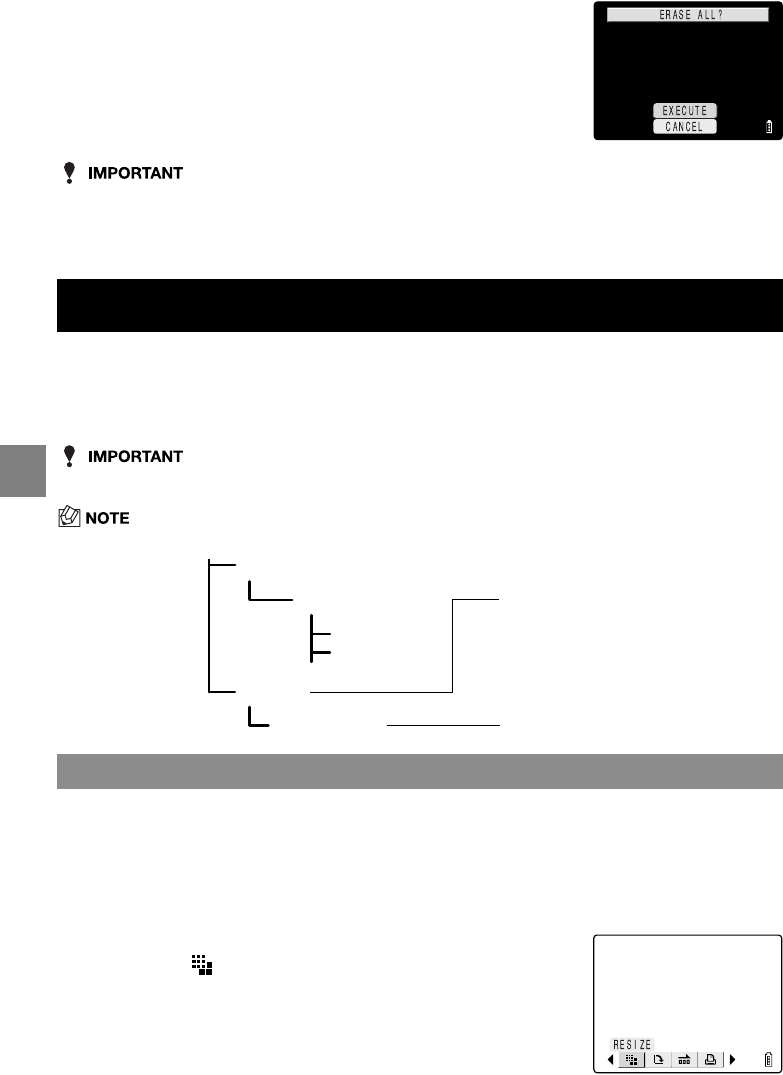
5-12
5
Using the P Playback Mode Functions
• If there are images still shown after you use ERASE ALL, those images may be protected.
To forcibly erase all the images, format the memory card. ( p.6-2)
• Postrecorded voice messages ( p.5-6) are also erased with the corresponding images.
Supported images: Still images only
You can use the procedure described below to change the number of pixels (resize) in
photographed images and trim off any unwanted portions. Resized or trimmed images are
saved as new image files, so the original images are left untouched.
• Image shot on a CONTAX or third-party digital camera cannot be resized.
• Resized images are stored as shown below.
4
Use
U
on the 4-way button to select
[EXECUTE] and then press the OK button
E
.
All the images are erased and the “NO IMAGE” message
appears.
[RESIZE]
Resizing and Trimming Images
Resizing an image
1
Switch the camera on and press
O
or
Q
on the mode
button until the “
P
” icon lights on the mode select LED.
2
Press the MENU button K to display the menu icons.
3
Use
L
or
R
on the 4-way button to select
RESIZE [ ] and then press the OK button
E
.
KIF_0001.jpg
KIF_0002.jpg
DCIM
100KCBOX
RESIZE
R00_0001.jpg
New folder created.
Resized image file


















