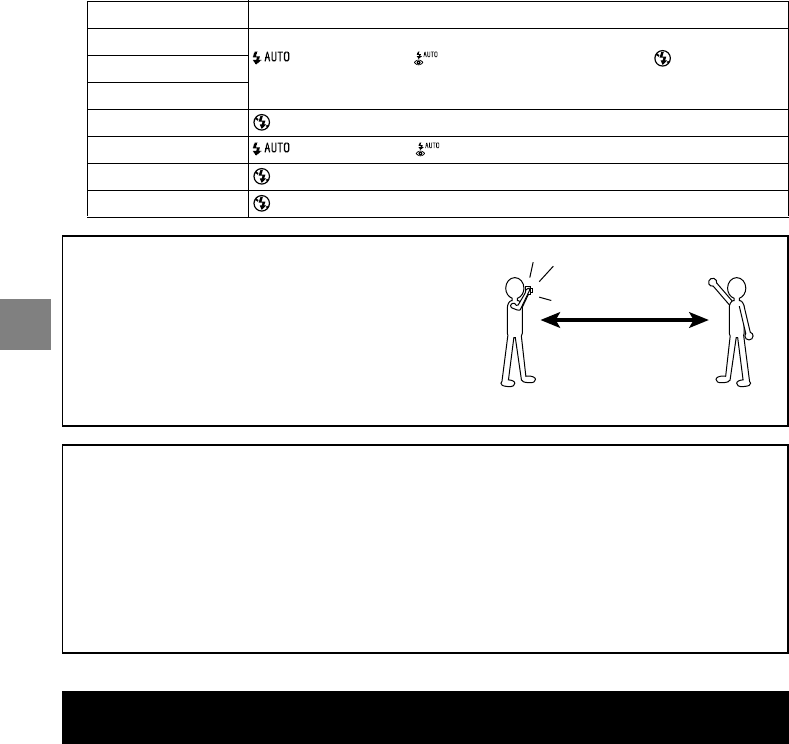
4-4
4
Using C Camera Mode, N Continuous Shooting Mode and M Movie Mode
●
Flash settings in each mode using the scene button
I
Some restrictions apply to the flash modes that are available in the shooting modes selected using
the scene button
I
( p.3-4).
Applicable mode:
C
/
N
/
M
The self-timer is used for shots such as those where the photographer is included in the
shot. In this mode, the shutter releases either 2 seconds or 10 seconds after the shutter
release button is pressed. A self-timer delay of 2 seconds is useful for preventing camera
shake when you are using Macro or Night View mode.
Scene Mode Available flash modes
Standard
Auto Flash mode, Red-eye Reduction Auto mode, Flash Off mode,
F Fill-in Flash mode
Sports Action
Portrait
Night View Flash Off mode only
Night Portrait Auto Flash mode, Red-eye Reduction Auto mode
Macro Flash Off mode, F Fill-in Flash mode
Landscape Flash Off mode only
■
Effective flash range
The effective flash range varies depending on
parameters such as the zoom, ISO sensitivity and
AE mode settings.
When taking pictures, refer to the distances shown
in the figure at right.
* For more details, see the “Accessories and
Specifications” provided separately.
(See p.4-22 for information on the ISO settings.)
■
Avoiding camera shake
Camera shake refers to the effect of images appearing blurred or out of focus because the
camera moved when the picture was taken. This is particularly likely to occur at slow
shutter speeds and in macro shots. This applies particularly to macro shots with high
magnifications, where the subject’s depth of field is extremely shallow and even slight
camera movements when the shutter release button is pressed can have a large impact on
the image.
In situations of this sort, place the camera on a stable surface to take the shot. Using the
self-timer ( p.4-4) also is effective in preventing camera movement when the shutter
release button is pressed.
[
t
]
Taking Pictures Using the Self-Timer
1 Switch the camera on and press
O
or
Q
on the mode
button until the “
C
”, “
N
” or “
M
” icon lights on the mode
select LED.
2 Press the MENU button
K
to display the menu icons.
Wide-angle: Up to approx. 2.5 m
Telephoto: Up to approx. 1.8 m
ISO: AUTO
Finecam_E.book Page 4 Thursday, August 28, 2003 6:21 PM


















