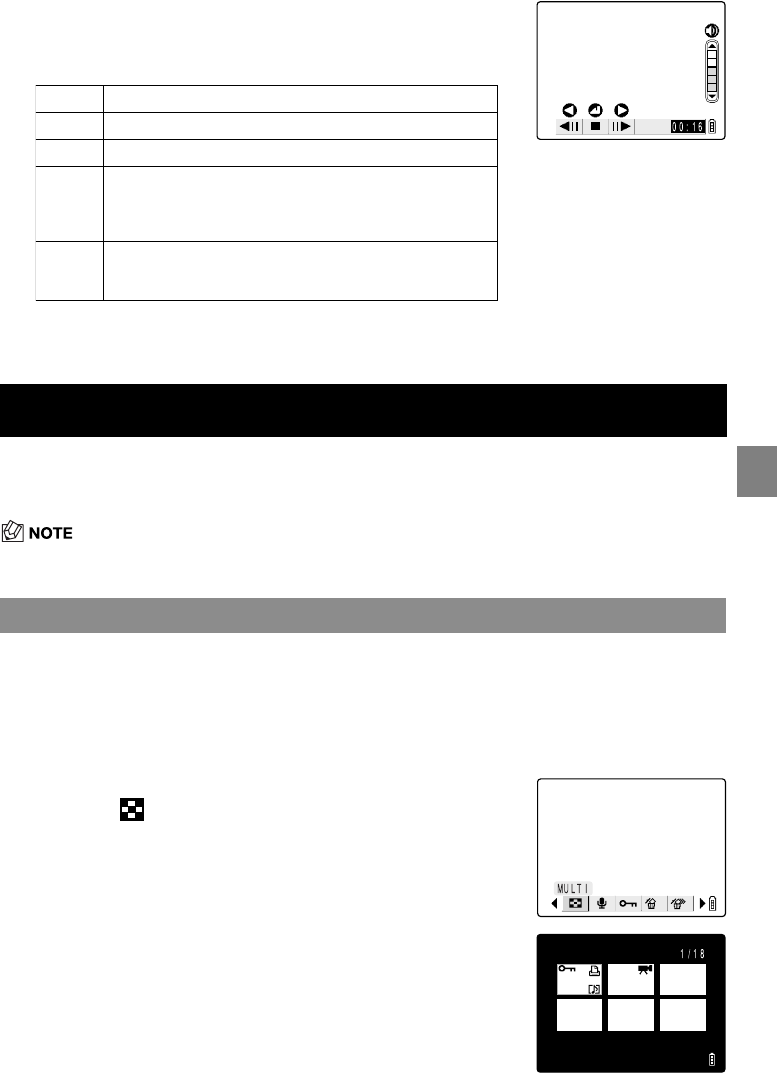
5-3
5
Using the P Playback Mode Functions
Supported images: Still images/movies
MULTI playback allows you to view 6 thumbnail images on the LCD monitor at once. This is
useful when you want to compare images side by side or locate a particular image.
• The postrecording, protect, erase, erase all, resize, slide show and DPOF settings can all be
specified from the MULTI display screen.
3 Press the OK button
E
to begin playback.
The table below shows the operations that can be performed
during playback.
4 Press the OK button
E
to stop movie playback.
[MULTI]
Viewing Multiple Images
Using MULTI playback
1 Switch the camera on and press
O
or
Q
on the mode
button until the “
P
” icon lights on the mode select LED.
2 Press the MENU button
K
to display the menu icons.
3 Use
L
or
R
on the 4-way button to select
MULTI [ ] and then press the OK button
E
.
The MULTI playback screen appears.
Button Description
U
Increases the volume.
D
Decreases the volume.
L
Press once to stop the movie and begin scanning back-
wards through the movie frame by frame. After that, scan-
ning moves one frame back each time you press the
button.
R
Press once to stop the movie and begin scanning forwards
through the movie frame by frame. After that, scanning
moves one frame forward each time you press the button.
Finecam_E.book Page 3 Thursday, August 28, 2003 6:21 PM


















