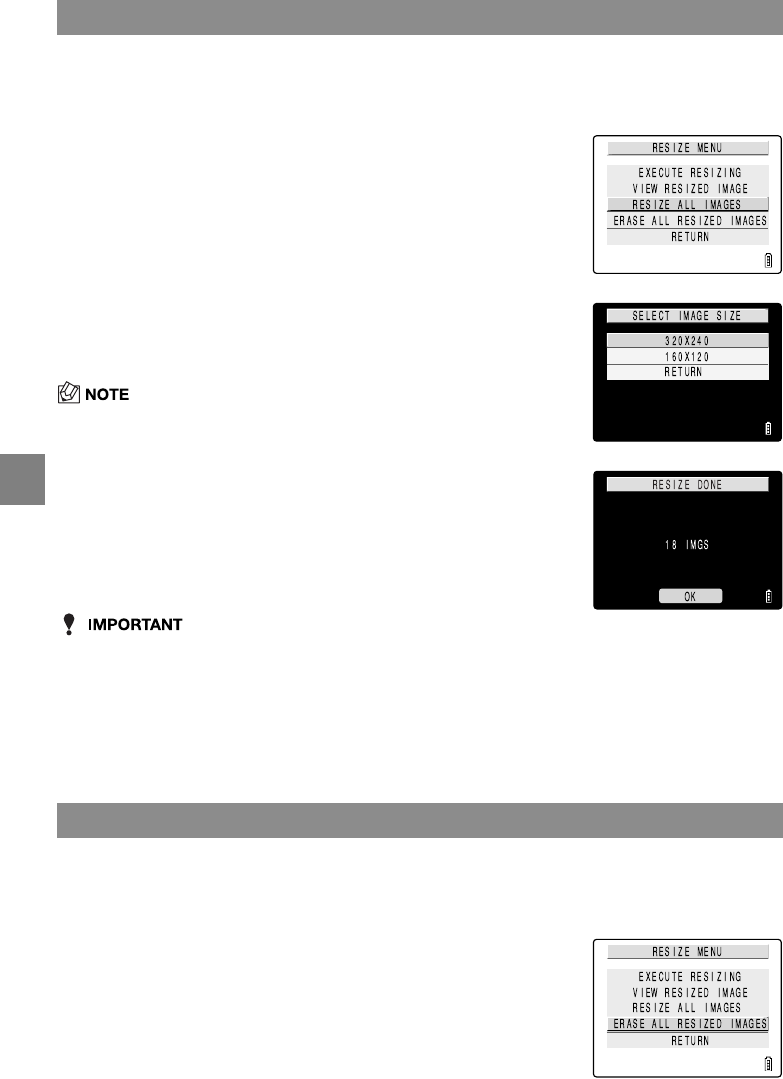
5-14
5
Using the P Playback Mode Functions
You can use this procedure to resize all the images recorded on a memory card.
• If the memory card becomes full during resizing of all the images, resizing stops and only
the images resized up to that point are saved.
• Resizing of a specified area (trimmed images) is not possible.
• Movies are not resized.
This procedure erases all resized images.
Resizing all the images
From step 3 in “Resizing an image” on p.5-11:
4 Use
U
or
D
on the 4-way button to select
[RESIZE ALL IMAGES] and then press the
OK button
E
.
5 Use
U
or
D
on the 4-way button to select
the image size and then press the OK button
E
.
• You can interrupt resizing in progress by pressing the MENU button
K
,
but some of the images will be saved at the new size.
6 The number of resized images are displayed.
Check the images and then press the OK
button
E
.
7 Press the MENU button
K
to return to the normal playback
screen.
Erasing all resized images
From step 3 in “Resizing an image” on p.5-11:
4 Use
U
or
D
on the 4-way button to select
[ERASE ALL RESIZED IMAGES] and then
press the OK button
E
.
Finecam_E.book Page 14 Thursday, August 28, 2003 6:21 PM


















