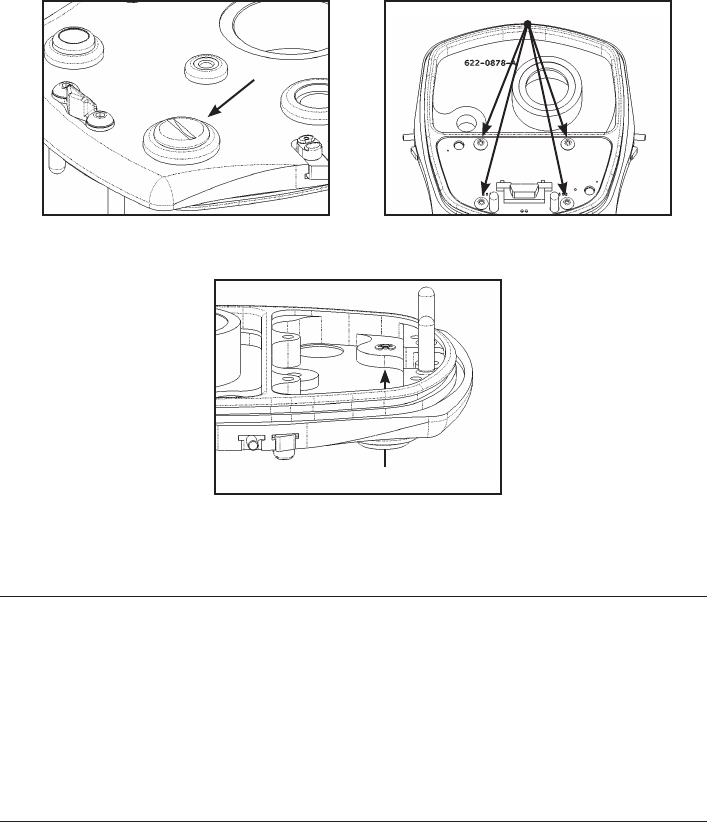
17
(Fig. 20)
(Fig. 21)
Button head cap screws
(Fig. 22)
Attaching the Remote or Compact Monitor
1. Attach clamp assembly to back of monitor.
2. Attach monitor/clamp assembly to quick connect post by pressing down and rotating until
black sleeve locks into position.
3. Adjust monitor by releasing clamp assembly (clockwise to tighten, counter clockwise to
loosen).
4. Cable plugs are identical at each end. Attach by aligning the pins and pressing into the
bulkhead until the black rubber seats. Turn locking sleeve clockwise to tighten.
Compact Monitor Operation
Power On/Off
The monitor will power on and off with the camcorder.
Bulkhead Port


















