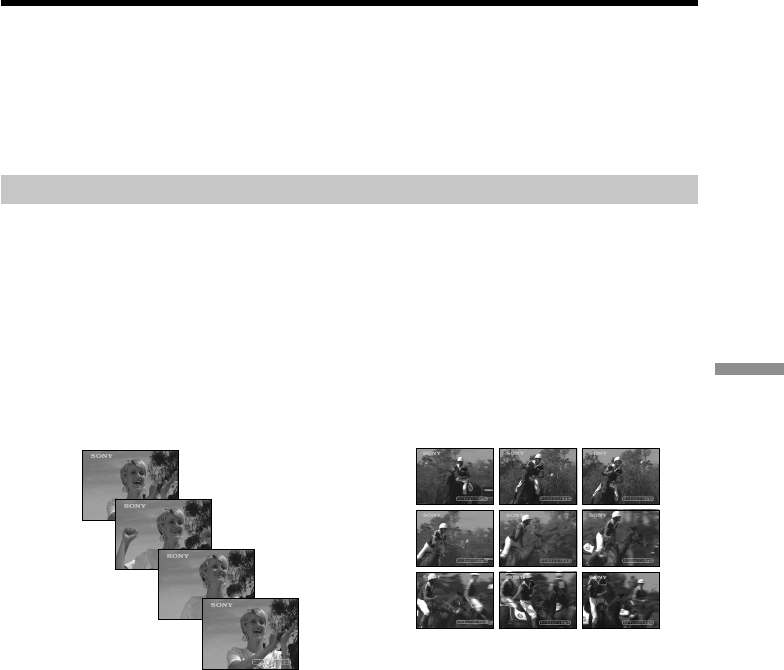
119
“Memory Stick
” Operations
Recording still images on a “Memory Stick” – Memory Photo
recording
While you are recording a still image
You can neither turn off the power nor press PHOTO.
When you press PHOTO on the Remote Commander
Your camcorder immediately records the image that is on the screen when you press
the button.
Recording images continuously
You can record still images continuously. Select one of the two modes described below
before recording.
Continuous mode [a]
You can record four still images continuously. The number of images is in accordance
with remaining capacity of the “Memory Stick.”
Multi screen mode [b]
You can record nine still images continuously on a single page.
The number of images in continuous shooting
The number of images you can shoot continuously varies depending on the remaining
capacity of the “Memory Stick.” The shutter always clicks four times, however, the
number of images recordable may be less than four.
Note on using a video flash light (not supplied)
The video flash light does not work in the continuous or multi screen mode if you
install it to the intelligent accessory shoe.
[a]
[b]


















