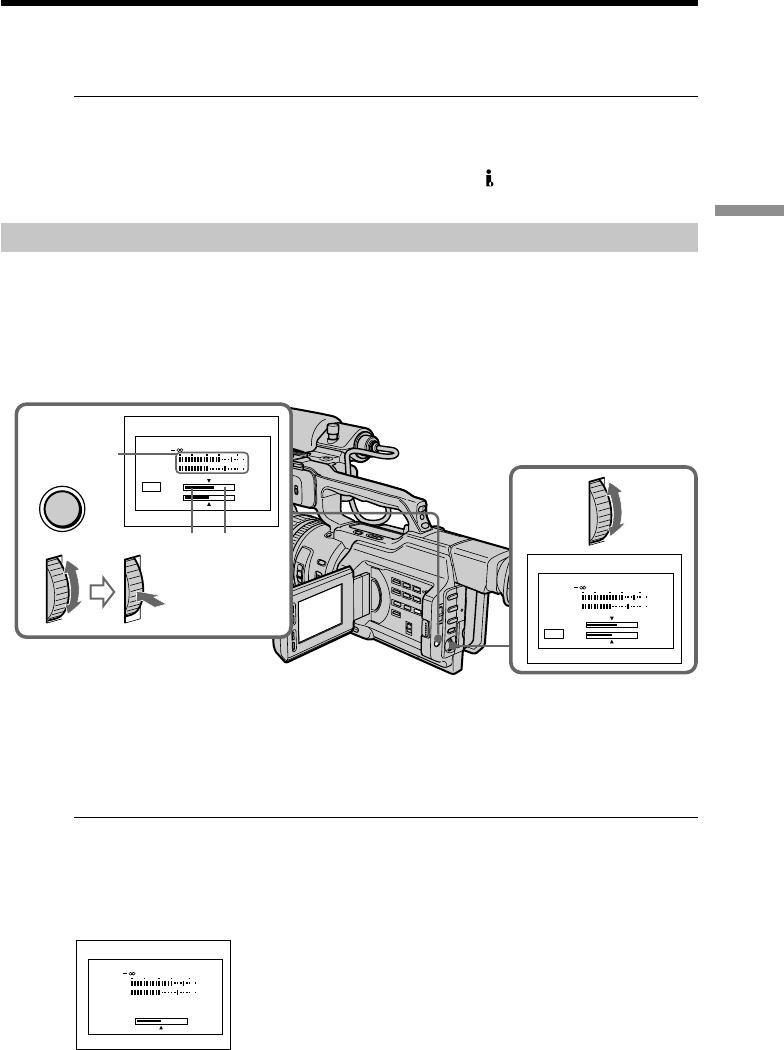
53
Advanced Recording Operations
Adjusting the recording level manually– Sound recording level
To adjust the recording level automatically
Set AGC CH1 to ON when you automatically adjust the recording level of the channel 1. And
set AGC CH2 to ON when you automatically adjust the recording level of the channel 2.
When the recording level is adjusted manually
The recording level indicator appears at the lower-right on the LCD screen or in the
viewfinder.
The sound input through the AUDIO CH1/CH2 jacks or DV IN/OUT jack
You cannot adjust the recording level.
Adjusting the recording level
(1) Press AUDIO LEVEL to display the recording level adjustment display in
standby or recording mode.
(2) Turn the SEL/PUSH EXEC dial to adjust the recording level of the channel 1,
then press the dial. The cursor moves to “CH2,” and you can adjust the
recording level of the channel 2.
(3) Turn the SEL/PUSH EXEC dial to adjust the recording level of the channel 2.
[a]Recording level meter
[b]Decreases the recording level
[c] Increases the recording level
To clear the recording level adjustment display
Press AUDIO LEVEL again.
When AGC CH1 or AGC CH2 is set to ON
You can see the recording level adjustment display, however, you cannot adjust the
recording level of the channel that the item above is set to ON.
When MAN GAIN is set to LINKED
The recording level adjustment display is changed as follows.
3
1,2
[a]
[b] [c]
AUDIO
LEVEL
30 2012 0 dB
CH1
CH2
CH1
CH2
30 2012 0 dB
CH1
CH2
CH1
CH2
30 2012 0 dB
CH1
CH2
CH1,2


















