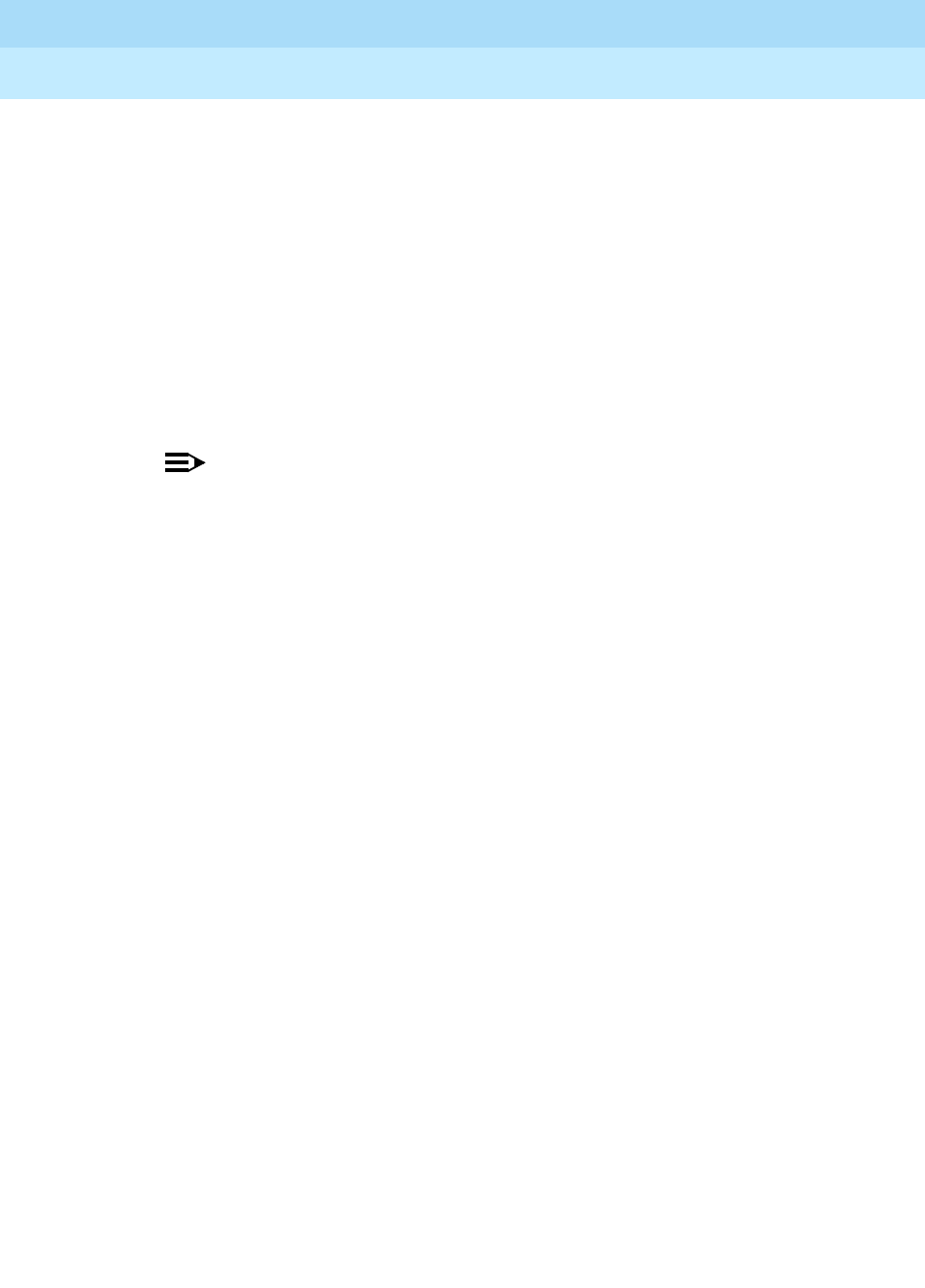
DEFINITY® Enterprise Communications Server Release 7
Console Operations Quick Reference
555-230-890
Issue 3
June 1999
Console Operations
27Feature Operation
To search for an extension number, perform the following:
1. Press
INTEG DIRCTRY.
■ The Integ Dirctry lamp goes on.
2. Dial the keypad digits that correspond to the letters used to spell the name
of the person you want to locate. You can use either of the formats listed
below:
■ Last name, first name (for example, Grimaldi, Damian; use the *
button to represent a comma)
■ Single name of an organization or group (for example,
housekeeping).
NOTE:
When you dial the keypad digit for the first letter of a name, the first
name that matches that letter displays on the console or display
telephone. You can either continue to dial keypad digits to spell the
rest of the name, or you can use the
NEXT button to scroll down the
alphabetical list of names in the directory.
3. If you enter a name that is not found in the directory, the display tells you
that no corresponding name was found.
4. When the desired name displays, press the
CALL button to call that person.
5. To search for another name, press the
INTEG DIRCTRY button again.
6. To exit the Integrated Directory, press the
NORMAL MODE button.
The following special conditions apply when you use the keypad digits with the
Integrated Directory feature:
■ Use the * button for a space and a comma.
■ Use the 7 button for the letter Q (some keypads are not labeled with this
letter).
■ Use the 9 button for the letter Z (some keypads are not labeled with this
letter).
230890_3.bk Page 27 Tuesday, April 20, 1999 12:57 PM


















