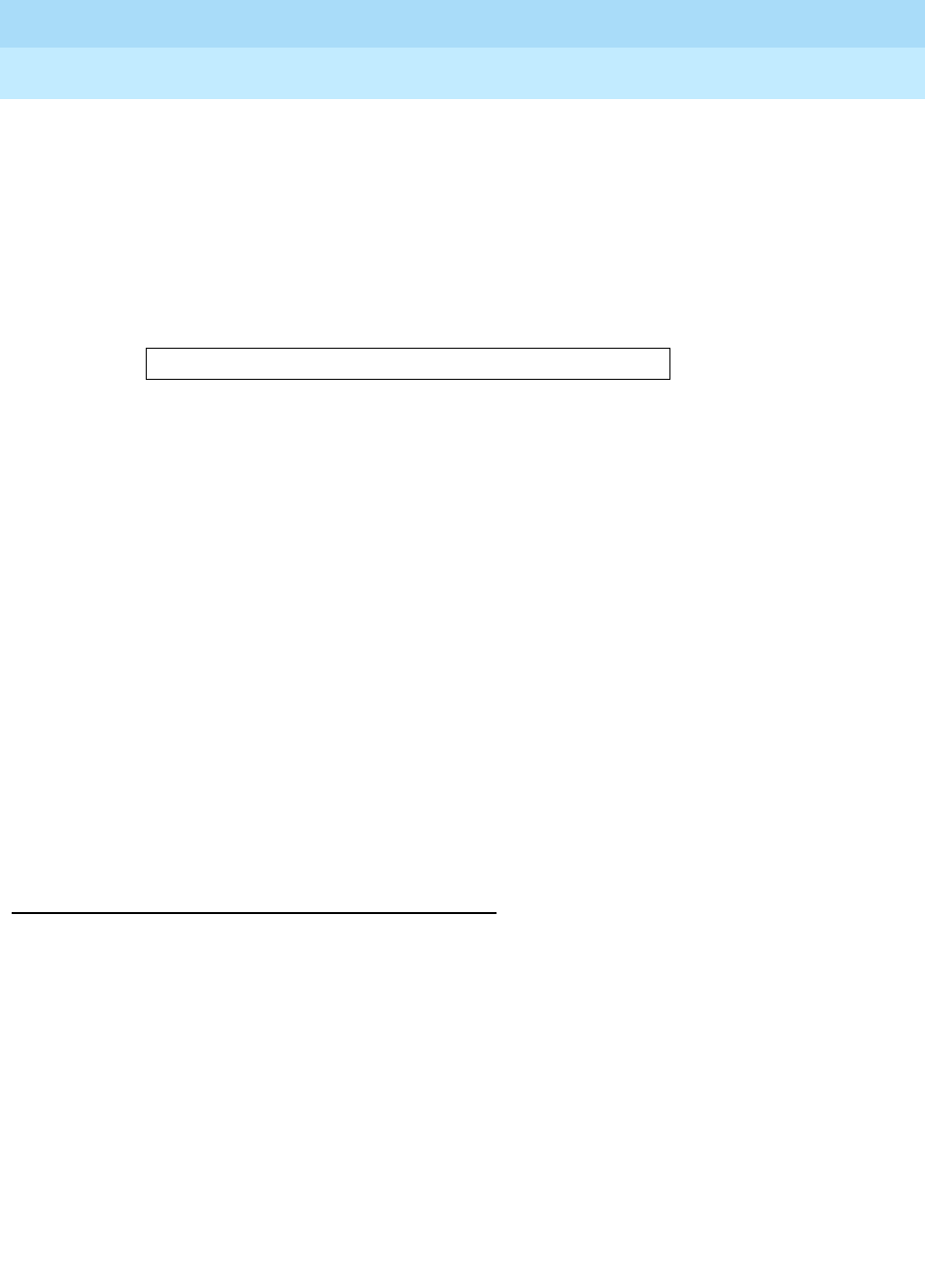
DEFINITY® Enterprise Communications Server Release 7
Console Operations Quick Reference
555-230-890
Issue 3
June 1999
Console Operations
32Feature Operation
analog telephones must press the RECALL button or flash the switchhook to recall
the attendant. Users at multiappearance telephones must press the
CONF or
TRANSFER button to recall the attendant.
To use the Attendant Recall feature, perform the following:
1. When someone requests assistance:
■ The display, such as the following, indicates that a user is requesting
assistance:
■ The Position Available lamp goes off.
■ The On Hold lamp at a call appearance button flashes.
2. To answer the recall, press the call appearance button where the On Hold
lamp is flashing.
■ The On Hold lamp goes off.
■ The call appearance lamp goes on.
■ The ringing stops.
3. To end the call, press the
RELEASE button.
■ You are disconnected from the call.
■ The call appearance lamp goes off.
■ The display goes blank.
■ The Position Available lamp goes on.
■ The console returns to the normal operating mode.
Serial Calling
The Serial Calling feature allows incoming trunk calls that you have transferred to
an extension to automatically recall the console after the called person hangs up.
You can then transfer the call to another extension.
To use the Serial Calling feature, perform the following:
1. Answer the call the same way you would answer any other incoming call.
2. Press the
SERIAL CALL button.
■ The Serial Call lamp goes on.
a= CONFERENCE 2 rc
230890_3.bk Page 32 Tuesday, April 20, 1999 12:57 PM


















