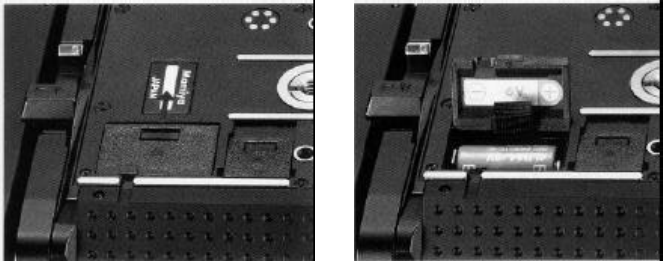
Inserting the Battery
Because the Mamiya RZ67 Pro-II does not
function properly without a battery, be sure to
load one into the Battery Chamber before
attempting to use the camera.
The camera uses one of either of the fol-
lowing batteries:
4LR44 (6V alkaline manganese battery)
4SR44 (6V silver oxide battery)
1. Pull the finger catch on the Battery
Chamber Cover in the direction of the arrow-
head to open it.
2. Insert the battery into the chamber taking
care to match the + -
poles of the battery
with those shown in the diagram found in
the chamber: match the -
pole first. Future
extraction and replacement of the battery
will be simplified if the Battery Removal
Ribbon is placed under and over the battery.
Be careful though not to block the + - poles
with the ribbon.
11
• Even if battery power is depleted, aligning
the Release Button Collar with the orange dot
will make it possible to release the shutter at
approximately 1/400 sec.
CAUTION:
1. Since the battery that comes with the cam-
era was packed at the time of shipment, its
power may be depleted sooner than that of a
fresh battery. Therefore, please buy a new
battery at your earliest convenience.
2. Be sure to match the poles of the battery
with those shown in the diagram in the cham-
ber.
3. Carefully wipe the contacts of the battery
before insetting it into the chamber. Failure to
do so could result in poor electrical contact
and cause erratic functioning of the camera.
4. When not using the camera for a long
period of time, remove the battery and store it
in a dry, cool place.
5. Battery life varies considerably in accor-
dance with the following factors: battery type,
freshness of the battery when purchased, the
conditions under which the battery was stored
before purchase and how it is stored after
purchase, temperature at the time of use and
service frequency.
6. Silver oxide batteries have a longer battery
life than alkaline batteries.


















