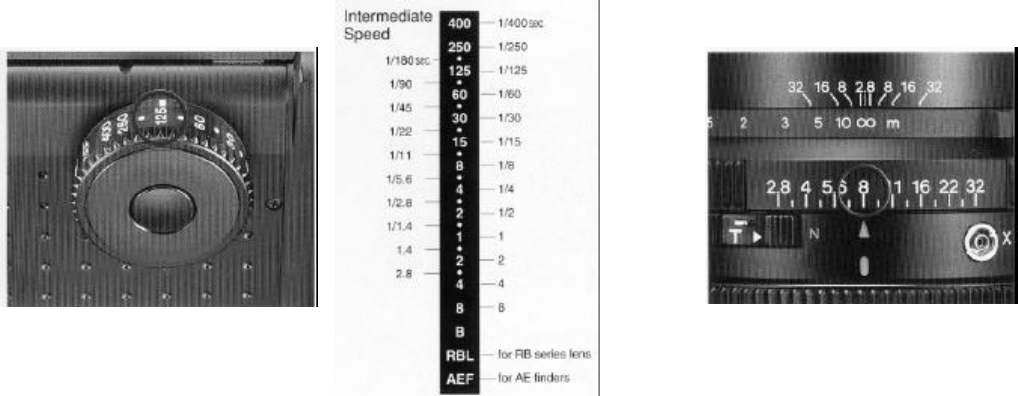
Shutter Speed and Aperture
The Shutter Speed Dial
Select the shutter speed desired and rotate
the Shutter speed Dial until the appropriate fig-
ure is aligned with the shutter speed index
mark. Usually, the Shutter Speed Dial must be
set to a click-stop position. However, it can
also beset to an intermediate speed. The nu-
merals as they appear on the dial and the
shutter speeds they represent are shown in
the following table. When the Shutter Speed
Dial is set to "B"(bulb), the shutter will remain
open as long as pressure is applied to the
Shutter Release Button and will close as soon
as pressure is released. The AEF mark which
appears on the Shutter Speed Dial is the
setting for the AE Finder.
When set at this position, the dial locks in
place. To unlock it, rotate the dial while de-
pressing the Lock Release Button which ap-
pears in the center of the dial. The RBL mark
on the dial is setting for taking photos using
the RB67 lenses. In other positions the shutter
release button will not released.
The Aperture Ring
To set the diaphragm to a desired aper-
ture, rotate the Aperture Ring until the ap-
propriate figure is aligned with the central
index line. It is perfectly acceptable to use
the Aperture Ring at in-between click-stop
settings. When the Shutter Release Button
is depressed, the diaphragm will automati-
cally stop down to the preselected aperture
before the shutter opens for the exposure.
Using RB67 Lenses on RZ PRO
II
Body
As stated before, the camera speed dial
must set to RBL and the shutter speed on
the lens. In addition you must consider that
the flange focal distance on RB lenses is
111 mm and on RZ lenses 104 mm. There-
fore with RB lenses the bellows must be
moved forward by 7 mm to focus on infinity.
The distance scales cannot be used. Shut-
ter release is identical to RZ lens operation.
21


















