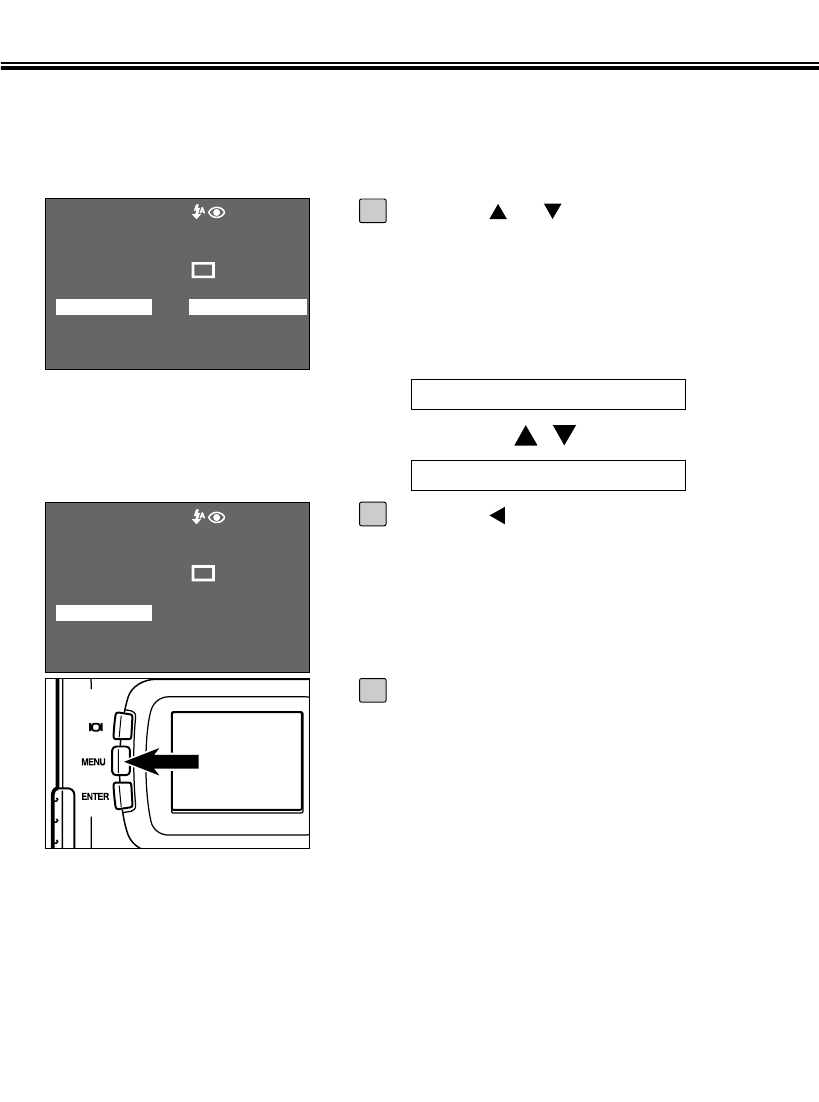
64
SPECIFYING THE IMAGE SIZE MODE
HALF (Half size)
FULL (Full size)
* The setting of the image size mode is stored in the camera’s memory even after the
camera is turned off.
* Changing the image size mode affects the remaining number of images which can be
recorded in the card. We recommend you to check the number display of recordable
remaining frame on the data panel when you change the image size mode.
Press the or key so that the
desired image size mode is highlight-
ed.
• The image size mode changes in the
following order.
3
FLASH
+/- 0
FOCUS AF
DRIVE MODE
QUALITY FINE
IMAGE SIZE HALF
WB AUTO
SHARPNESS NORMAL
Press the key.
4
FLASH
+/- 0
FOCUS AF
DRIVE MODE
QUALITY FINE
IMAGE SIZE HALF
WB AUTO
SHARPNESS NORMAL
Press the MENU button.
• The selected image size mode is specified
and displayed under the image quality on
the upper left side of the LCD monitor (see
page 35).
5


















