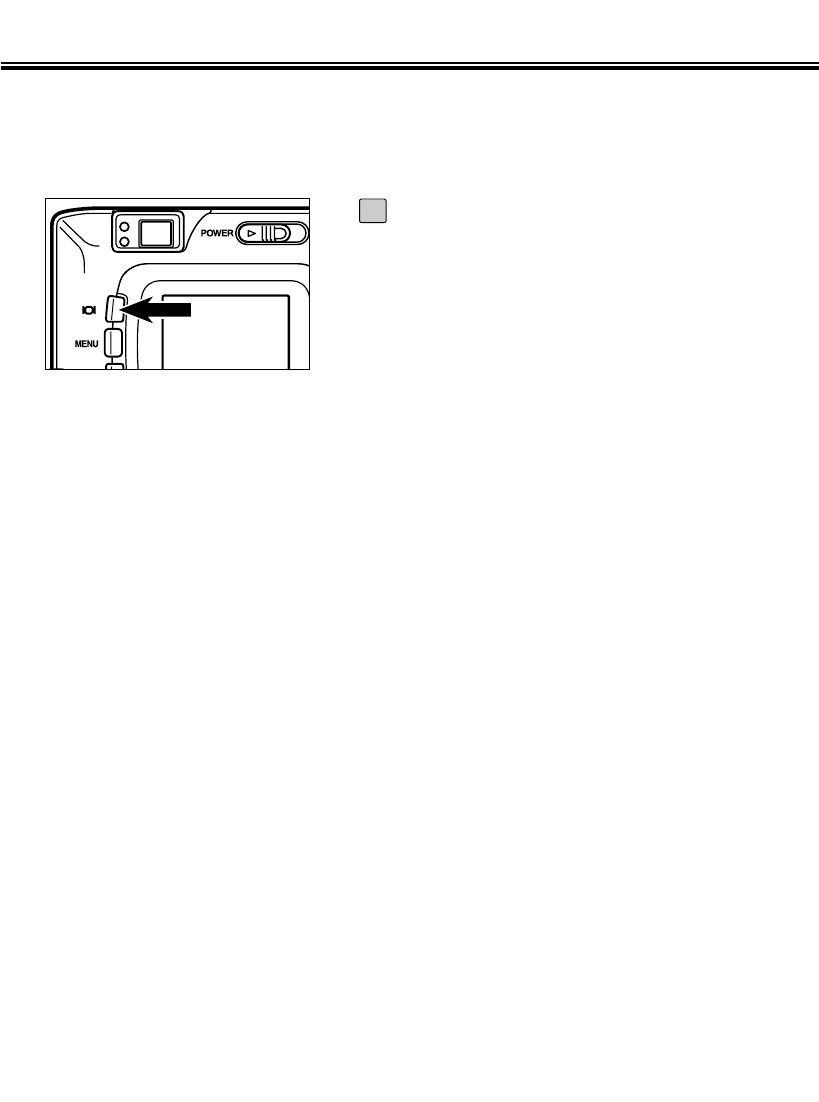
78
ZOOM PLAY
* In the zoom play mode, the image around the center is displayed in 640 x 400 pixels on
the LCD monitor.
* The image recorded with the digital zoom function (see page 51) cannot be played back
in the zoom play mode. If you play such an image following steps from [1] to [3]
described on the previous page, the camera returns to the single-frame play mode.
To cancel the zoom play mode, press
the display button.
• When the zoom play mode is switched from
the single-frame play mode, the single-
frame play (with the image information)
mode returns. When the zoom play mode is
switched from the index play mode, the
single-frame play (with no image
information) mode returns when the display
button is pressed, and the index play mode
returns when the button is pressed again.
• The MENU button can be also used to
cancel the zoom play mode. When the
MENU button is pressed, the play back
mode menu returns and when the button is
pressed again, the signal-frame play mode
returns.
5


















