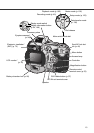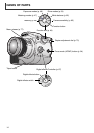10
TABLE OF CONTENTS
Playback mode – viewing and editing images ...................................................................................105
Single-frame playback and histogram display.......................................................................105
Viewing images .....................................................................................................................106
Playing back voice memos....................................................................................................106
Viewing movies......................................................................................................................107
Deleting single images ..........................................................................................................107
Enlarged playback.................................................................................................................108
Changing the playback display..............................................................................................109
Navigating the playback-mode menu....................................................................................110
Frame selection screen .........................................................................................................112
Deleting images.....................................................................................................................113
Formatting CompactFlash cards ...........................................................................................114
Locking images......................................................................................................................115
Changing the index playback format .....................................................................................115
Slide Show.............................................................................................................................116
About DPOF..........................................................................................................................118
Creating a DPOF print order .................................................................................................118
Ordering an index print..........................................................................................................119
Canceling a DPOF print order...............................................................................................119
Copying images.....................................................................................................................120
Viewing images on a television .............................................................................................122
Setup mode – controlling the camera’s operation..............................................................................123
Navigating the setup menu....................................................................................................124
EVF and LCD monitor brightness .........................................................................................126
Audio signals.........................................................................................................................126
Shutter FX .............................................................................................................................126
Volume...................................................................................................................................127
Language...............................................................................................................................127
File number memory .............................................................................................................127
Folder name...........................................................................................................................128
Select folder...........................................................................................................................129
New folder..............................................................................................................................129
Display mode.........................................................................................................................130
Direct manual focus...............................................................................................................131
Reset default..........................................................................................................................132
EVF auto switch.....................................................................................................................134
Setting the date and time ......................................................................................................134
Setting the date format..........................................................................................................135
Video output ..........................................................................................................................135
Auto power save....................................................................................................................135