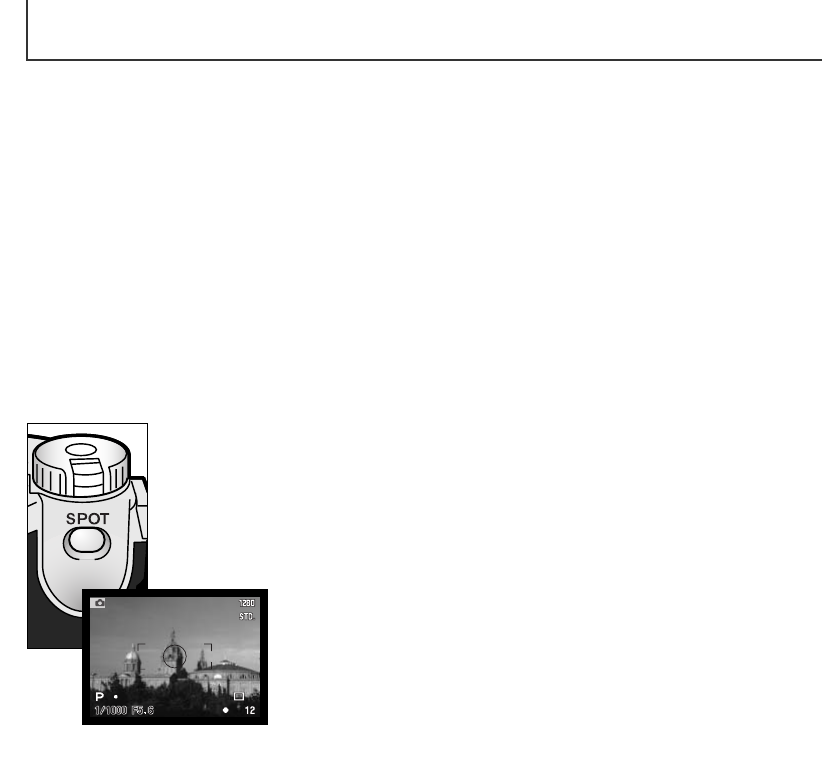
The spot-AE lock button below the main dial on the back of the body locks the auto-
matic exposure system.This function allows the exposure to be set by a specific ele-
ment within the scene or a gray card outside the scene.
When pressed, the spot metering circle is displayed indicating the area used for the
exposure calculation; the shutter speed and aperture of the exposure will be dis-
played in black on the monitor. The setting will remain in effect until the button is
released. Focus is locked by pressing the shutter-release button partway down.
The operation of the spot button can be customized in the custom 1
section of the recording-mode menu (p. 78, 93).
40
RECORDING MODE
ADVANCED OPERATION
This section contains detailed information on the camera’s recording functions and operation. Read
the sections pertaining to your interest and need.The sections, setting the function dial (p.44), Digital
Effects Control (p. 67), and the navigating the recording-mode menu (p. 78), cover setting most of the
advanced features in this camera. Each of these sections is followed by detailed descriptions of the
settings.
SPOT-AE LOCK BUTTON
Spot metering display


















