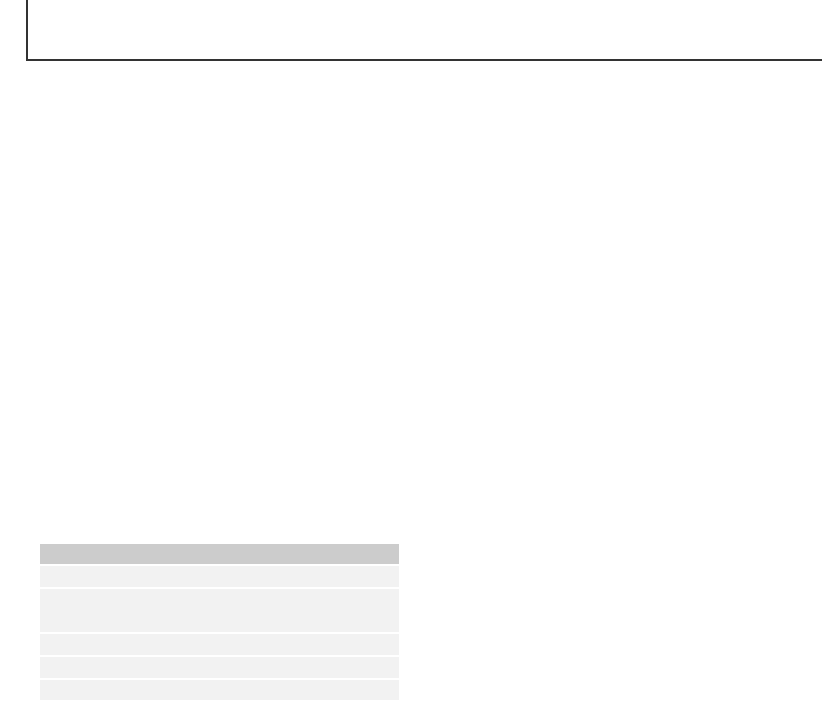
136
DATA-TRANSFER MODE
CONNECTING TO A COMPUT-
ER
Read this section carefully before connecting the camera to a computer. Details on using and
installing the DiMAGE Viewer software are found in the supplied software manual. The DiMAGE man-
uals do not cover the basic operation of computers or their operating systems; please refer to the
manual supplied with your computer.
DATA-TRANSFER MODE
QUICKTIME SYSTEM REQUIREMENTS
IBM PC / AT Compatible
Pentium-based computer
Windows 95, 98, 98SE, NT, Me,
2000 Professional, or XP.
32MB or more of RAM
Sound Blaster or compatible sound card
DirectX 3.0 or later recommended
To install QuickTime, follow the instructions in the
installer. Macintosh users can download the lat-
est version of QuickTime free of charge from the
Apple Computer web site: http://www.apple.com.


















