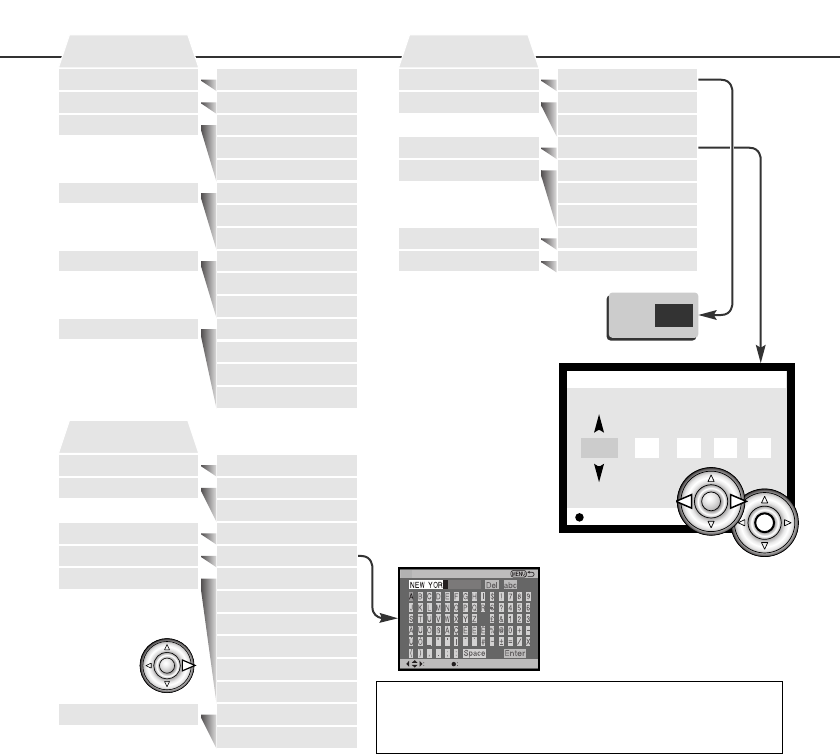
125
Please refer to the following sections for descrip-
tions of the menu options and their settings.
Choosing “Yes” on the confir-
mation screens will execute
the operation, “No” will can-
cel the operation
For more information about
the electronic keyboard, see
page 80.
LCD brightness
Basic
1 – 5
Deutsch
Français
Language
English
File # memory
Custom 1
Folder name
Select folder
Date form
On / Off
Std. form
(folder names)
EVF brightness 1 – 5
Español
New folder Enter
Video output
Reset default
Custom 2
Date/Time set
Enter
Enter
MM/DD/YYYY
NTSC / PAL
DD/MM/YYYY
Date format YYYY/MM/DD
Auto EVF/LCDEVF autoSwtch
EVF auto on
Power save 1, 3, 5, 10 min.
Audio signals
Off
2
1
Volume
2
1 (Low)
3 (High)
Shutter FX Off
2
1
Std. display
Image only
Display mode
Scale
Grid
Focus frame
Histogram
Direct MF On
Off
Text input
select enter
The left/right key of the
controller selects the
year, month, day, hour,
or minute.The up/
down key changes the
value. Press the con-
troller to set the calen-
dar and clock.
Enter
Setup Date/Time set
2002 7 20 16 33:..
Ye s No
Use the right
key to select the
display
modes
(p. 130).


















