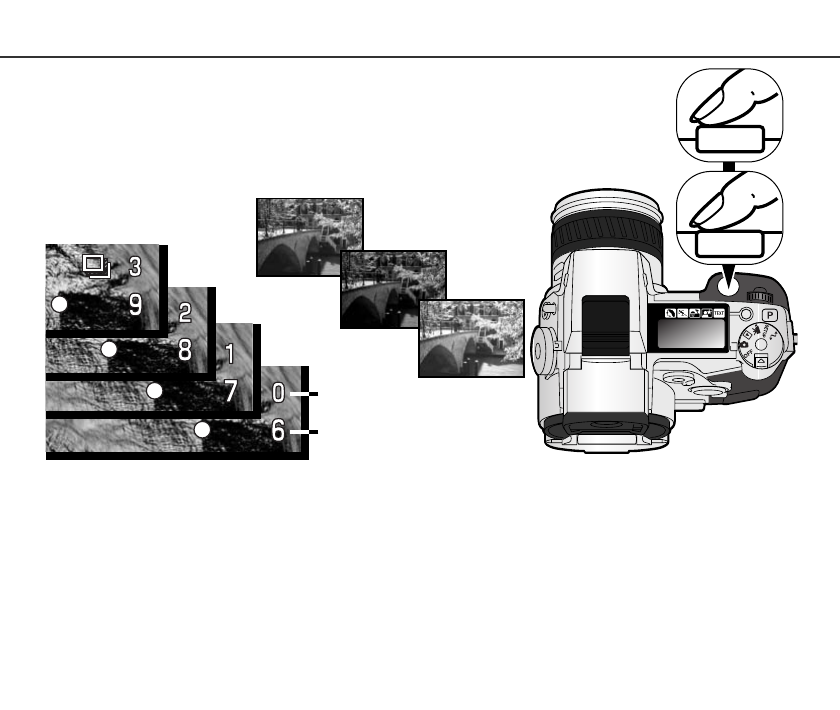
59
If the CompactFlash card is filled or the shutter button is released before the series has completed,
the camera will reset and the entire bracket must be made again.
With super fine and RAW image qualities or when using flash, the bracket will not advance automati-
cally; the shutter-release button must be pressed for each frame of the series. Once the series
begins, the focus and exposure values are set and do not have to be made again.The remaining
number of frames in the bracket series is displayed on the monitors next to the bracketing icon.
NOTES ON BRACKETING
Normal
Under
Exposure bracket
Compose the picture as described in the basic-operation section (p. 31). Press the
shutter-release button partway down (1) to lock the exposure and focus for the series;
the camera will continue to focus during the series if set to continuous AF (p. 81).
Press and hold the shutter-release button all the way down (2) to make the bracket
series; three consecutive images will be captured.
1
2
Number of frames in
bracketing series
Frame counter
Over


















