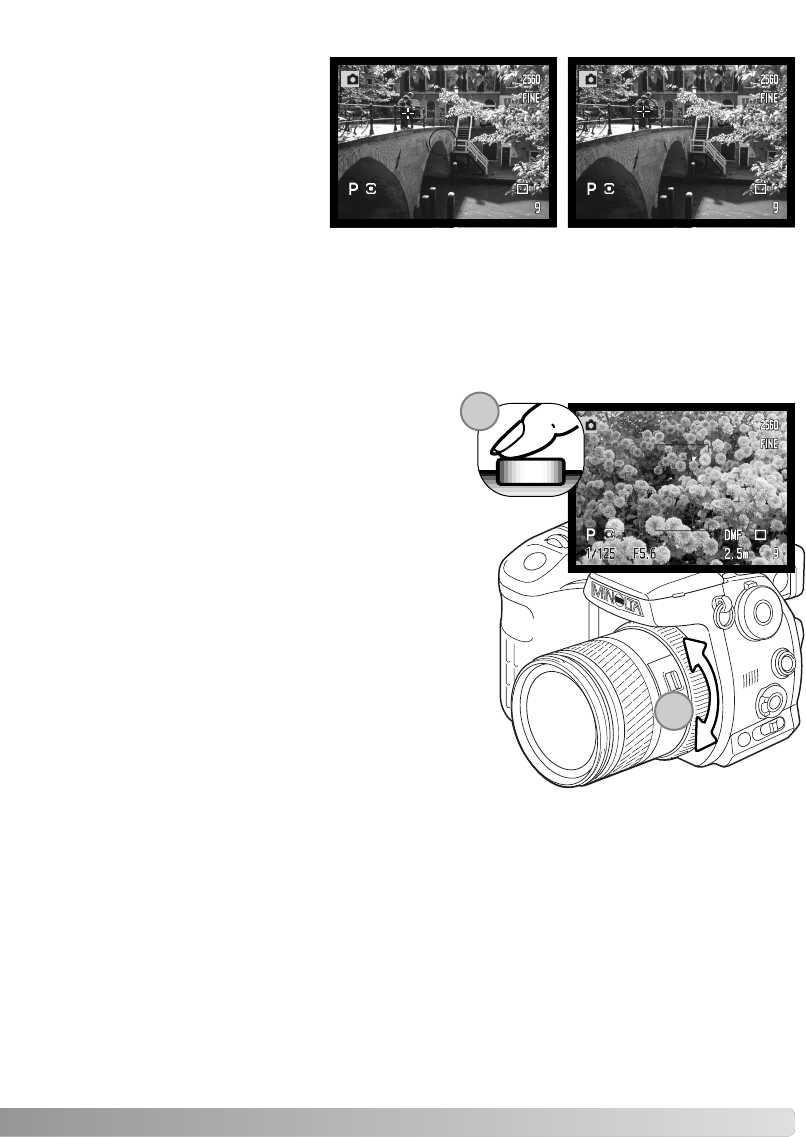
SPOT AE AREA
When using spot metering (p. 69)
with the Flex Focus Point (p. 48),
the position of the spot metering
area can be specified at the center
of the live image or linked to the
Flex Focus Point; the spot moves
after the position of the FFP is set.
This is set in section 4 of the
recording menu (p. 80).
Center spot With Flex Focus Point
DIRECT MANUAL FOCUS
Direct manual focus allows manual adjustments to be made after the AF system has locked onto the
subject. Direct manual focus is activated in section 4 of the recording menu (p. 80). Direct manual
focus is canceled when continuous AF or manual focus (p. 46) is in use.
As described in the basic recording operation section
(p. 33), press the shutter-release button partway down
to lock the focus (1); the focus signal will turn white.
“DMF” will be displayed next to the drive-mode indicator.
While holding the shutter-release button partway down,
the camera can be manually focused with the focusing
ring (2). Always use the monitor image to confirm focus.
The approximate focusing distance is displayed next to
the frame counter. If active, the Flex Digital Magnifier (p.
105) can be used.
107
1
2


















