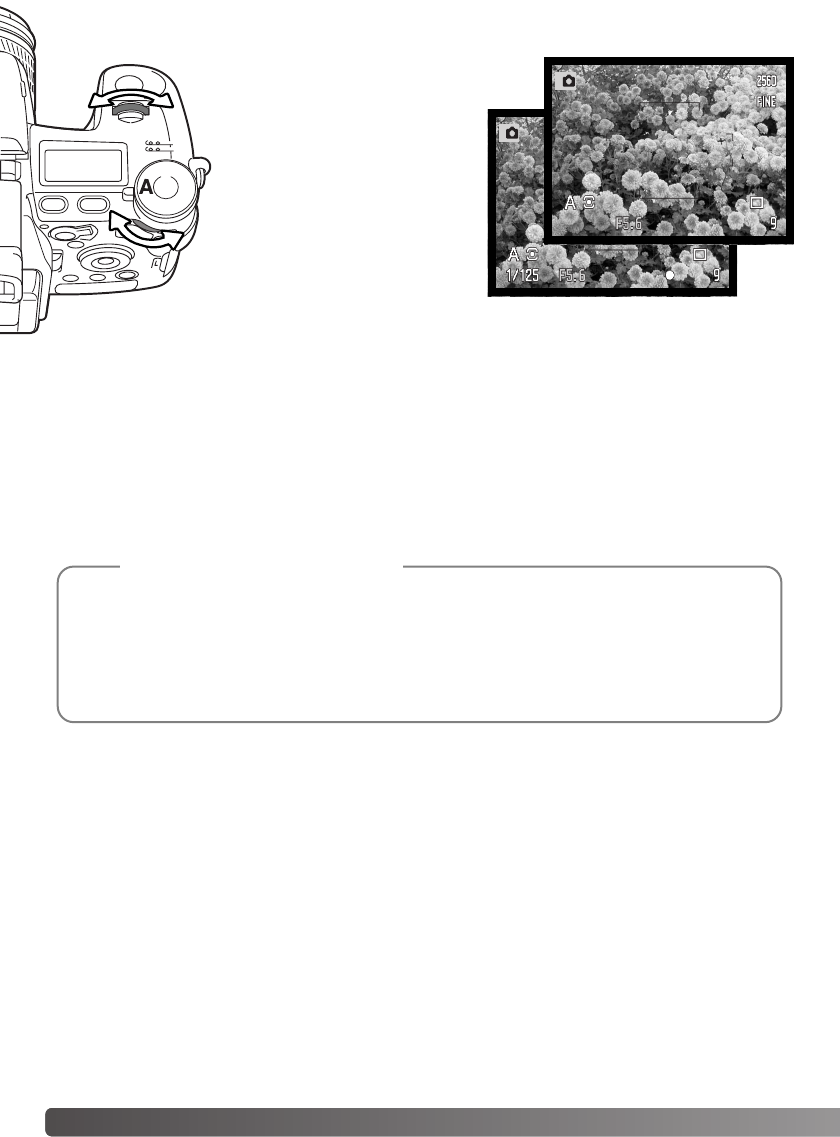
54
A
DVANCED RECORDING
Aperture priority is set with the
exposure-mode dial (p. 50).The
photographer selects the aperture
and the camera sets the appropri-
ate shutter speed to ensure the
correct exposure. When A mode is
selected, the aperture display on
the monitors turns blue.
APERTURE PRIORITY - A
Turn either the front or rear control dial to change the aperture. Press the shutter-release button part-
way down to activate the exposure system; the corresponding shutter speed is displayed.
The aperture values can be changed by 0.3Ev or 1/3 stop increments between f/2.8 and f/11 at the
lens’ wide-angle position and f/3.5 to f/11 at the lens’ telephoto position. If the aperture value is
beyond the shutter-speed range, the shutter-speed display will blink on the data panel and turn red
on the monitors.
With the camera sensitivity (ISO) set to auto (p. 74), the shutter speed may not change when the
aperture is adjusted because the shutter speeds can be adjusted in fine steps.
When photographing scenes with very bright objects such as the sun at large apertures (f/2.8
or f/3.5), streaking may be apparent in the image. Black areas caused by a loss of data may
result. In these situations, stop down the aperture or use neutral density filters to minimize the
effect.
Do not point the camera toward the sun for prolonged periods of time.The intensity of the sun
could damage the CCD. Between exposures, turn off the camera or cover the lens.
Camera Notes


















