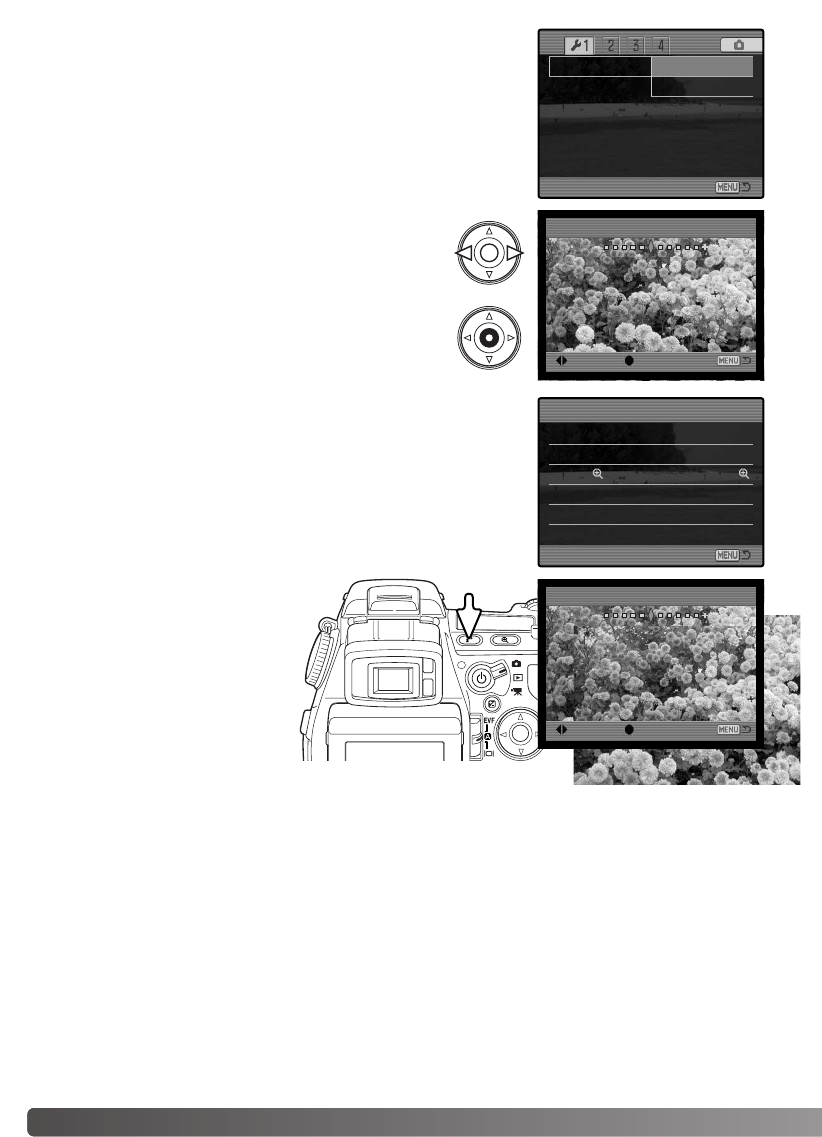
132
S
ETUP MENU
LCD BRIGHTNESS
The brightness of the EVF and LCD monitor is set independently of
each other. Select the display to adjust using section 1 of the setup
menu; the corresponding monitor activates automatically and the
brightness screen is displayed.
LCDbrightness Monitor
Shortcut help EVF
Transfer mode
EVF auto swtch
Video output
Language
:select :enter
Set LCD brightness
High
Low
Brightness is controlled in eleven levels. Use the
left/right controller keys to adjust the brightness, the
monitor will adjust accordingly. Press the central button
of the controller to set the level and complete the oper-
ation. Press the menu button to close the screen with-
out applying any changes.
SHORTCUT HELP
Func+i button
Func+
Func+Menu butt
Shortcut help
i button LCDbrightness
Focus screens
Digi.zoom<>
Setup menu
Reset cameraFunc+QV button
button
The shortcut help shows button commands to open the LCD bright-
ness screen, change the focusing screens, switch between the digi-
tal zoom and Flex Digital Magnifier, open the setup menu, or reset
the camera.To close the help screen, press the menu button.
The following shortcuts can be used:
:select :enter
Set LCD brightness
High
Low
Press and hold the display infor-
mation button to open the LCD
brightness screen.


















