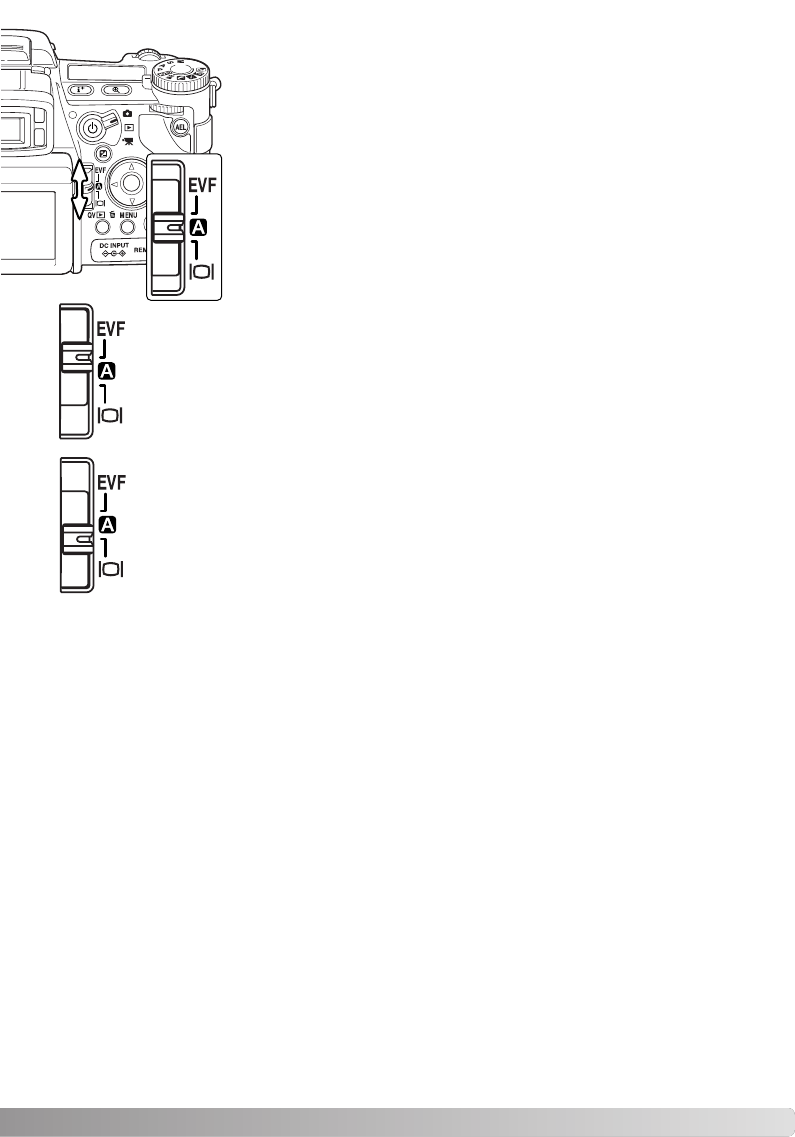
/
39
DISPLAY MODE SWITCH
Auto display - the camera will automatically change between displaying the
live image in the EVF or on the LCD monitor.The EVF’s eye sensors moni-
tor if the EVF is being used and switches the display location accordingly.
EVF display - the live image will only be displayed in the electronic viewfinder. Under
bright light, the image is easier to see in the EVF than on the LCD monitor.
LCD monitor display - the live image will only be displayed on the LCD monitor.
Located on the back of the camera, the display-mode switch controls on
which monitor is active. The three position switch allows the choice between
automatic display and setting the display to the EVF or LCD monitor.
If battery power is a concern, have the grip and eye sensors activate the EVF when in use, but not
the LCD monitor.The auto-display function can be changed in section 1 of the setup menu (p. 135).


















