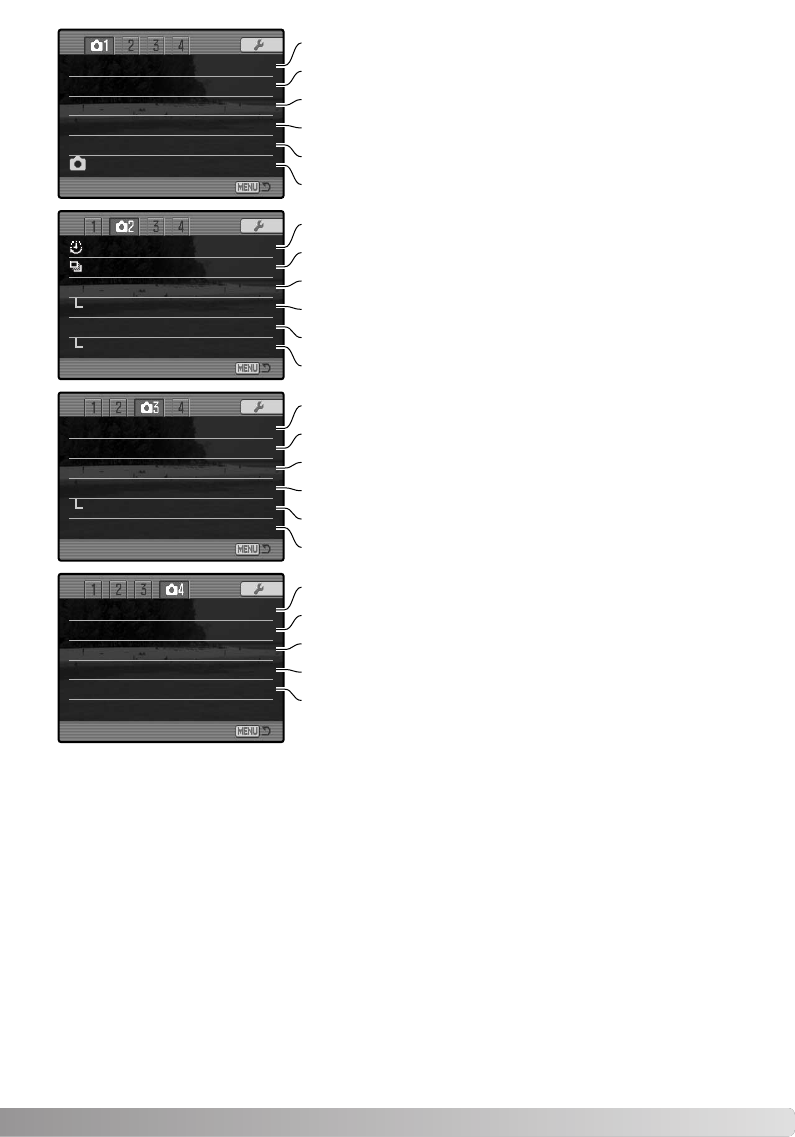
81
Image size 2560x1920
Quality Fine
Flash mode Fill-flash
Flash control ADI flash
AEL button AE hold
Reset –
DSP set DSP
Tracking AF On
AE lock On
Spot AE area Center spot
Direct MF Off
Int. set –
Bracket set 0.3Ev
Data imprint Off
Imprint to Image + Exif
Inst.playback Off
Voice memo Off
Color mode Nat. (sRGB)
Sharpness Normal
Noise reductn On
Monitor amp. Auto
Manual exp. Exp.priority
Mag.button Digital zoom
To set image resolution (p. 82).
To set file type and compression (p. 82).
To set the flash mode of the built-in flash (p. 86).
To customize the operation of the AEL button (p. 94).
To set automatic or manual flash control (p. 92).
To reset the recording mode functions (p. 95).
To set the interval drive mode parameters (p. 66)
To bracket with 0.3Ev or 0.5Ev steps (p. 96).
To imprint data on a recorded image (p. 98).
To playback images after they are recorded (p. 100).
To imprint to the image or Exif data (p. 98).
To attach audio to images after instant playback (p. 101).
To select color or B&W images and color space (p. 102).
To increase or decrease image sharpness (p. 97).
To apply noise reductions to long exposures (p. 103).
To activate automatic monitor amplification (p. 104).
To set M exposure mode monitor preferences (p. 104).
To set the digital zoom or Digital Flex Magnifier (p. 105).
To use Digital Subject Programs for memory recall (p. 106).
To activate Subject Tracking AF (p. 106).
To activate AE lock with the shutter-release button (p. 106).
To select the spot metering area location with FFP (p. 107).
To activate Direct Manual Focus (p. 107).


















