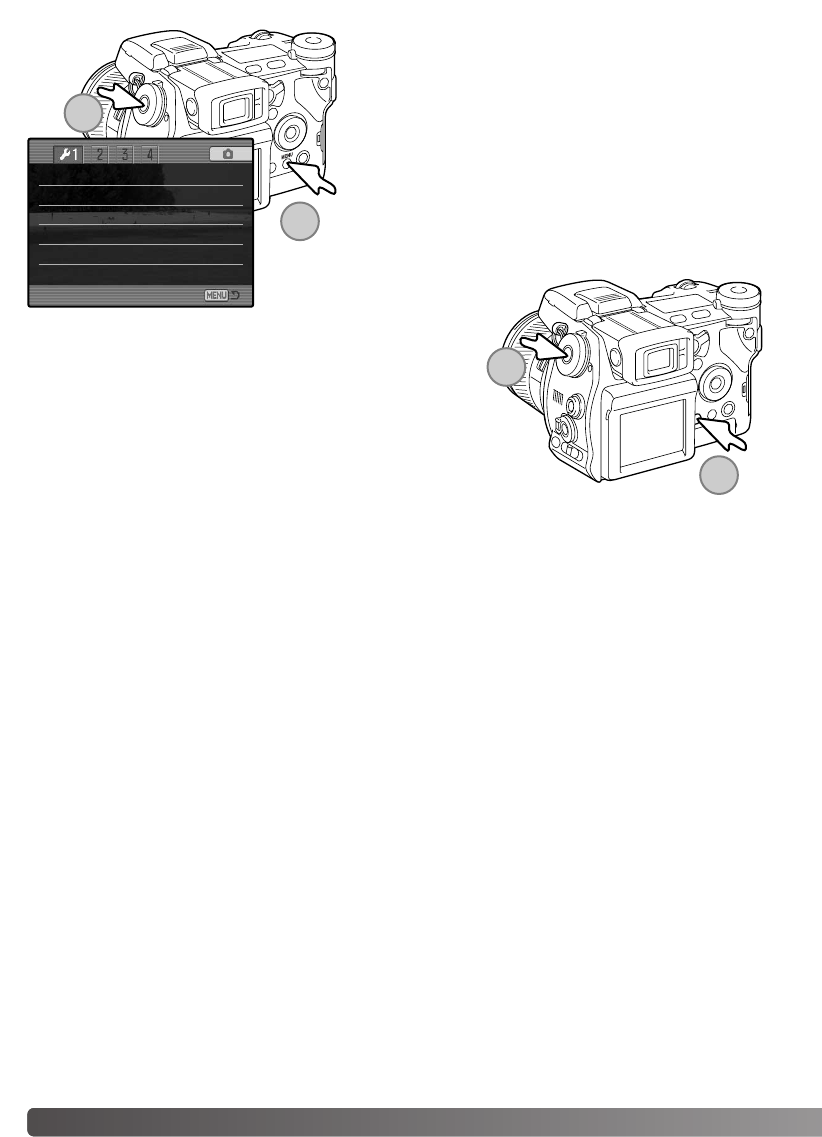
134
S
ETUP MENU
Hold down the function button (1) and press the menu
button (2) to open the setup menu.
LCDbrightness –
Shortcut help
–
Transfer mode Data storage
EVF auto swtch Auto EVF/LCD
Video output NTSC
Language English
Hold down the function button (1) and press the QV/delete
button (2) to reset the camera.This shortcut only resets
the recording mode or movie mode depending on the posi-
tion of the mode switch. Refer to page 95 to see which
functions reset in the recording mode, and page 113 for
the movie mode.
TRANSFER MODE
The data-transfer mode specifies whether the camera will act as a mass storage device or a remote
camera when connected to a computer.To download images from the memory card to the computer,
the data storage option should be selected.To capture images from a computer with a Windows
operating system using the DiMAGE Capture software, the computer-control option should be select-
ed.
DiMAGE Capture software is sold separately. See your local Minolta dealer for for more information
on this product.
1
1
2
2


















