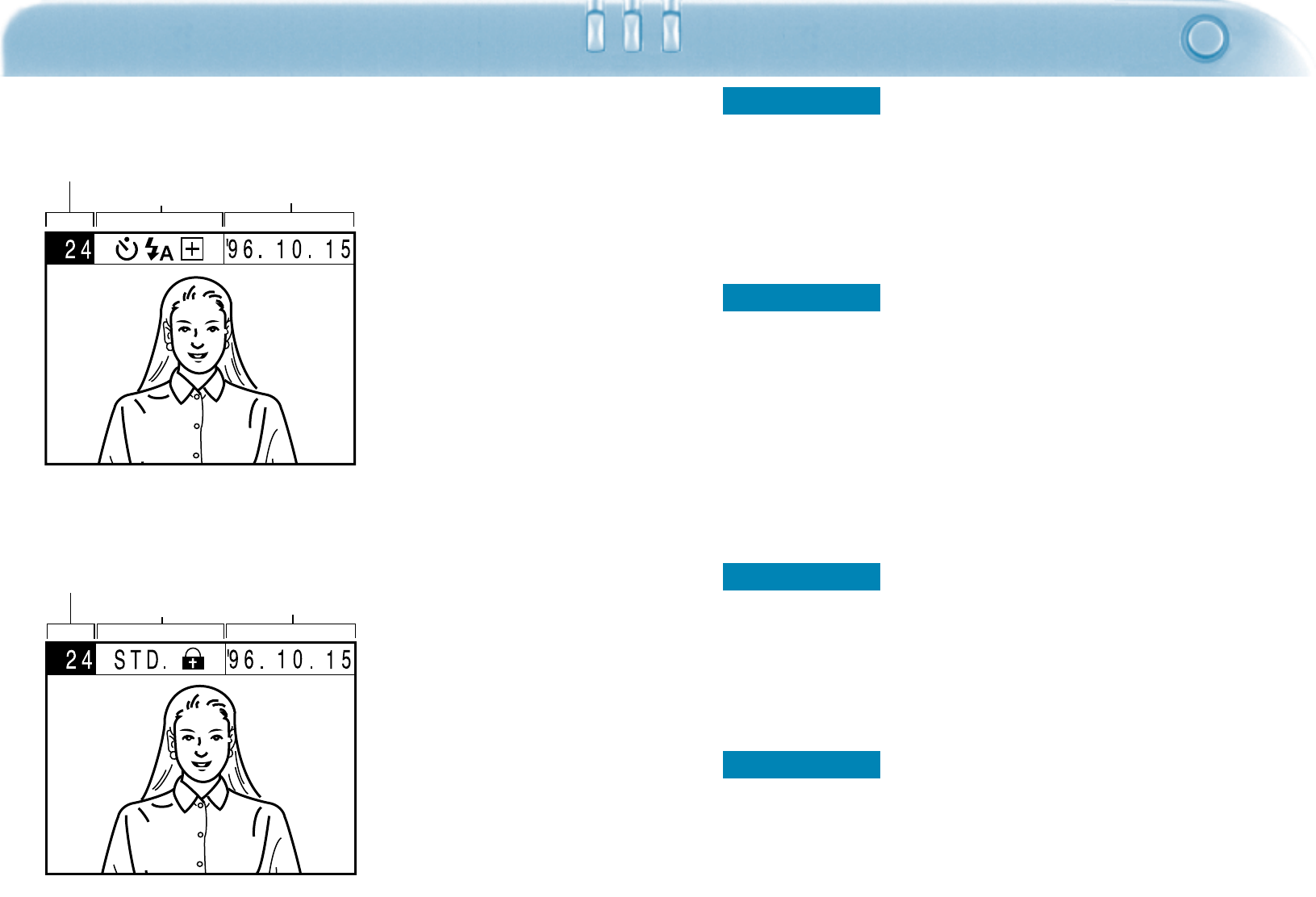
Record Mode - user decides whether the frame counter shows
the number of frames remaining or the current frame number
(the number of the frame about to be taken).
Play Mode - frame counter shows the number of the frame
being displayed.
NAMES OF PARTS
16 17
LCD MONITOR
Record mode
Frame counter
Mode area
Pressing the Display
button will allow you to
turn off the information
display or change the LCD
information bar.
See page 36.
Date/time area
Warning area
Play mode
Frame counter
Mode area
Pressing the Display
button will allow you to
select the number of
images displayed or turn
off the LCD information
bar.
See page 48.
Date/time area
Warning area
Frame Counter
Record Mode - displays the current function settings. These
settings apply to the frame about to be taken.
• Self-timer.
• Flash mode setting (auto flash/manual fill flash/flash cancel).
• Exposure adjustment information.
Play Mode - information about the frame being displayed is
shown.
• Image quality (Fine mode/Standard mode).
• Protect status (see page 62).
Mode Area
Record Mode - current date/time information that will be
recorded with images. To change the format or information
displayed, see pages 23-26.
Play Mode - the date/time information of the image on display is
shown.
Date/Time Area
In both record and play modes, important information and warnings
will replace date/time information. See pages 68-70 for information
on warning icons and the action to take when they appear.
Warning Area


















