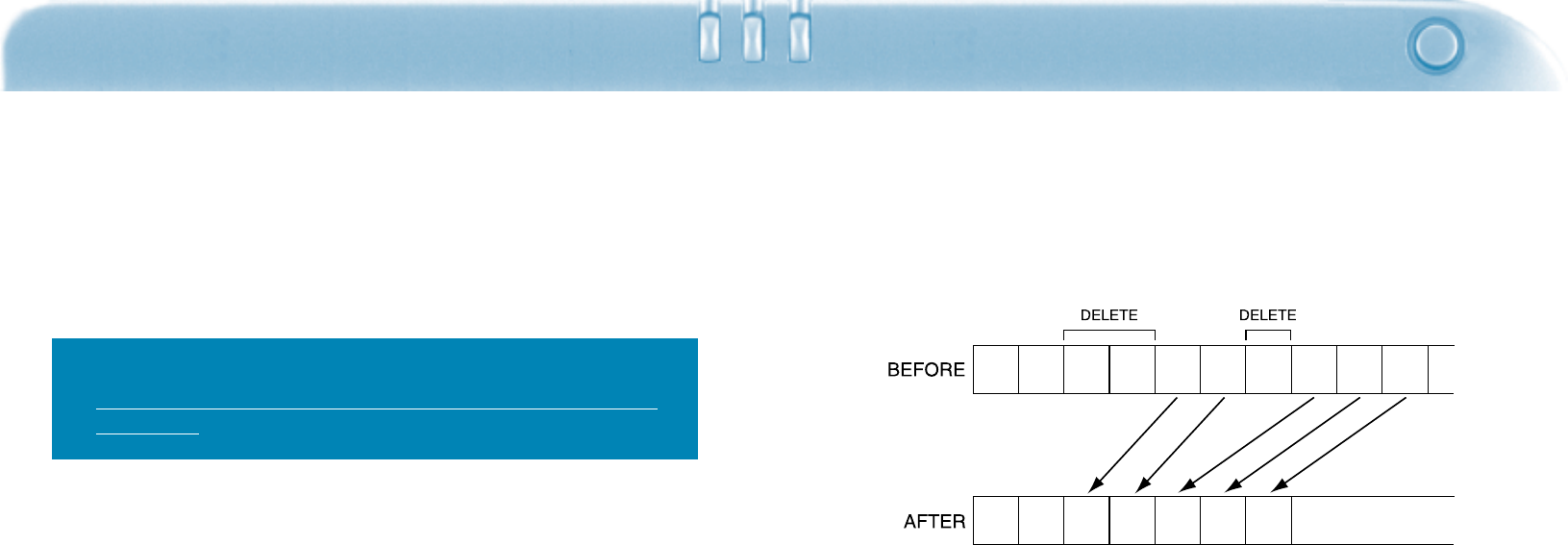
57
FRAME COUNTER
56
1 2345678910
1 234567
This section explains how to remove images from the image
memory card. There are three types of image removal:
DELETE - removes a singe, selected image (page 58).
CLEAR - removes all unprotected images on the card (page 60).
FORMAT - initializes the card and removes all the images (page 64).
Be careful when removing images.
An image cannot be recovered once deleted, cleared, or
formatted.
When images are removed there will be changes in the frame
counter. The remaining images shift positions after an image is
removed and the frame counter changes accordingly.
In the example below: Three images are deleted (3, 4, and 7) from a
card with ten recorded frames. The frame counter changes as
shown.


















