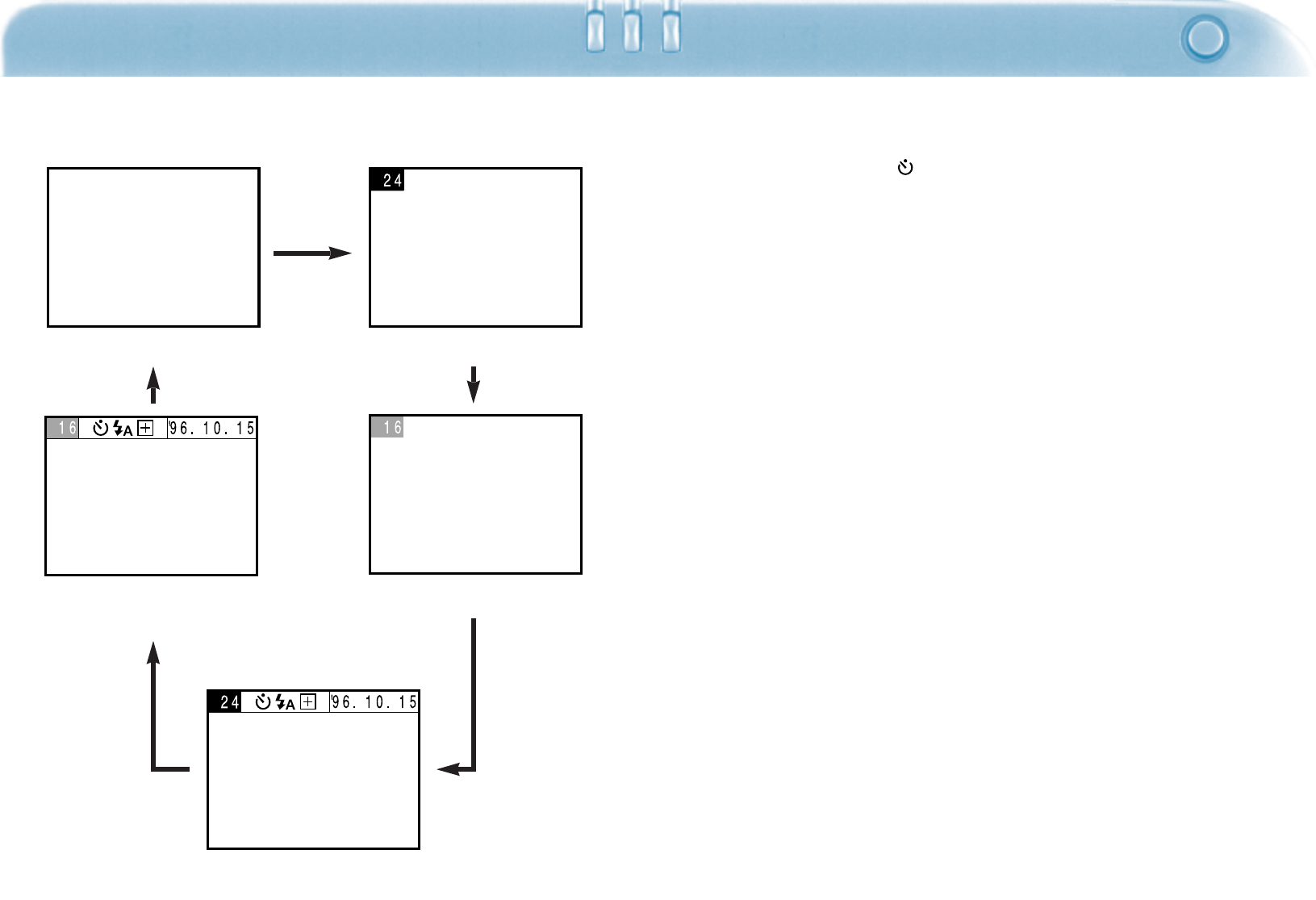
CHANGING LCD DATA DISPLAY
36 37
• The diagram at left shows the sequence displayed in record mode.
See page 48 for the sequence displayed in play mode.
• The self-timer mark ( ) will appear on the monitor when the self-
timer function is activated, even when "No Data" is selected.
• To change the date or time format see pages 23-26.
• Press the display button to confirm the number of frames remaining
after switching image quality modes.
Change the information displayed on the monitor by pressing the
display button. The monitor will change as shown in the sequence
below.
No Data Current Frame (black box)
All Data Displayed
(with Frames Remaining)
Frames Remaining (red box)
All Data Displayed
(with Current Frame)


















