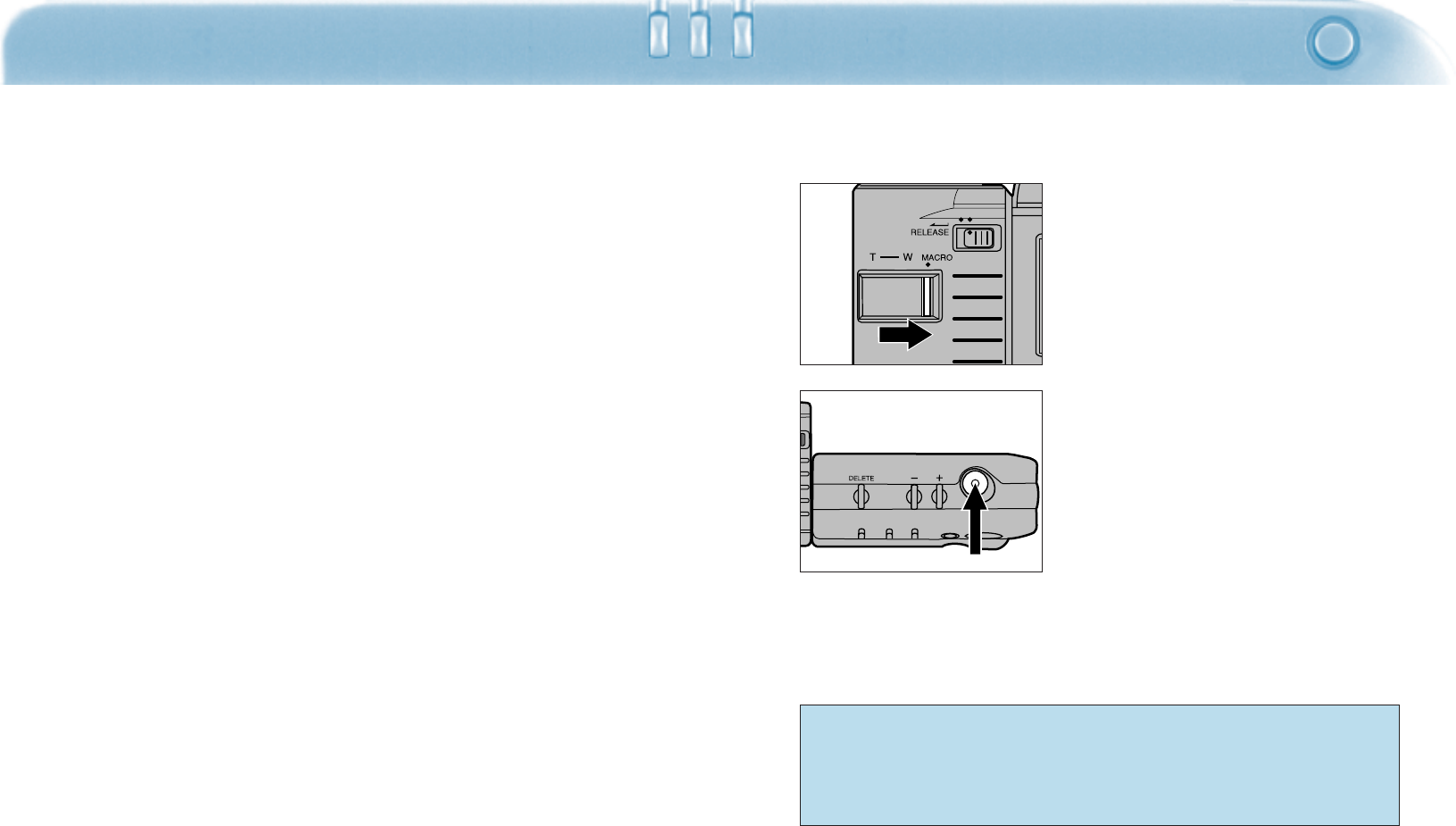
39
38
ADVANCED
OPERATION
Slide the zoom lever to
MACRO until it clicks into
place.
Frame the image in the
LCD monitor, then press
the shutter-release button.
• The focus range is from
approximately 5cm - 9.5cm
(2 in - 3.7 in).
. Set the flash mode to Flash Cancel when shooting in macro mode.
The Macro Photography function allows you to fill the frame with a
business-card size object. The minimum focus distance in Macro
mode is 5cm (2 in).
Use of the Mini Tripod MT-V1 (sold separately) is recommended
to prevent blurring.
MACRO PHOTOGRAPHY


















