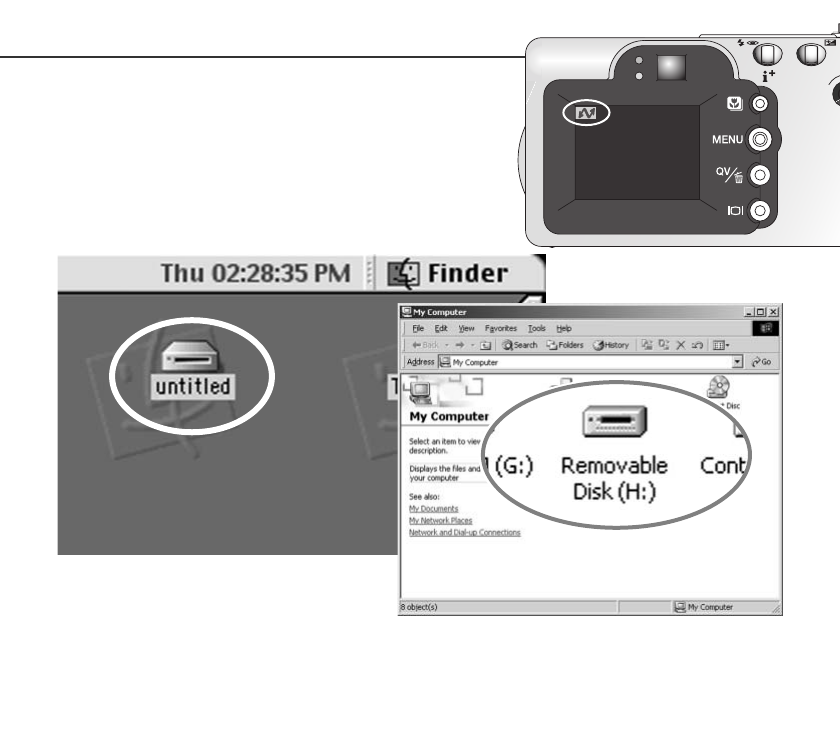
107
When the camera is properly connected, a drive icon will
appear on the computer. When using Windows XP, the remov-
able-disk window will be displayed.
Turn the mode dial to any position to initiate the USB con-
nection.
• While the camera is connected to a computer, the data-
transfer screen will be displayed.
5
If the computer does not recognize the camera, disconnect the camera and restart the computer.
Repeat the connection procedure above. For users with Windows operating systems, the driver soft-
ware can be uninstalled in the event of an error during installation. See page 120 for instructions.


















