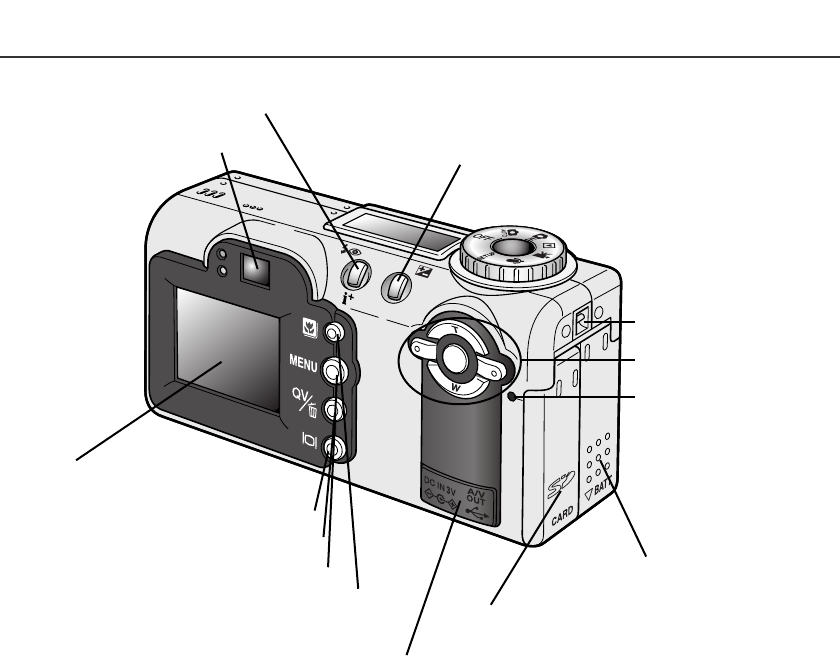
11
The USB port, AV-out terminal, and DC termi-
nal are located behind the terminal cover.
Digital-subject-program button (p. 29)
Strap eyelet (p. 15)
Viewfinder* (p. 12)
LCD monitor*
Menu button
Flash mode/Information button (p. 32, 78)
Power/Access
lamp
• When the lamp is
red, data is being
transferred to and
from the memory
card.
QV/Delete button (p. 34)
Battery-chamber door (p. 14)
Exposure-compensation button (p. 52)
Controller
Display button (p. 31, 81)
Card-slot door (p. 18)


















