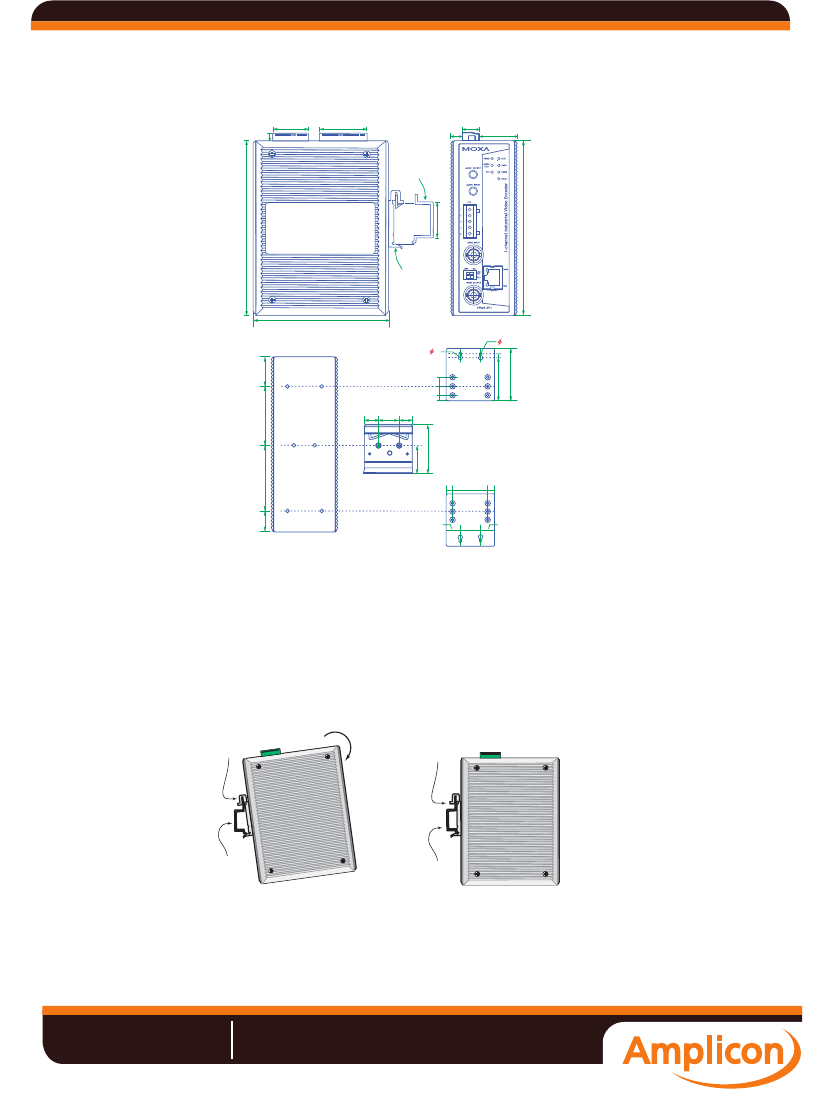
- 11 -
Mounting Dimensions (unit=mm)
Rear View
Side View
Front View
Wall Mounting Kit
DlN-Rail Kit
DlN-Rail Kit
DlN-Rail
105.00
10
10
5
7.75
30.50
7.75
9.00
0
0
.53
40.0030.00
00.531
92.52
13 18 13
02.72
03.84
45.9316.6465.32
00.531
13.10
15.10
25.40
3.5
6
6
08.66
50.75
13.9 18.2 13.9
DIN-Rail Mounting
The aluminum DIN-Rail attachment plate should already be attached to the
back panel of the VPort 351 when you take it out of the box. If you need to
reattach the DIN-Rail attachment plate to the VPort 351, make sure the stiff
metal spring is situated towards the top, as shown in the figures below.
STEP 1:
Insert the top of the DIN-Rail into the
slot just below the stiff metal spring.
STEP 2:
The DIN-Rail attachment unit will snap
into place as shown below.
metal
spring
DIN-Rail
metal
spring
DIN-Rail
Reverse Steps 1 and 2 above to remove the VPort 351 from the DIN-Rail.
Manual
Amplicon.co.uk IT and Instrumentation for industry
Sales: +44 (0) 1273 570 220 Website: www.amplicon.co.uk Email: sales@amplicon.co.uk


















