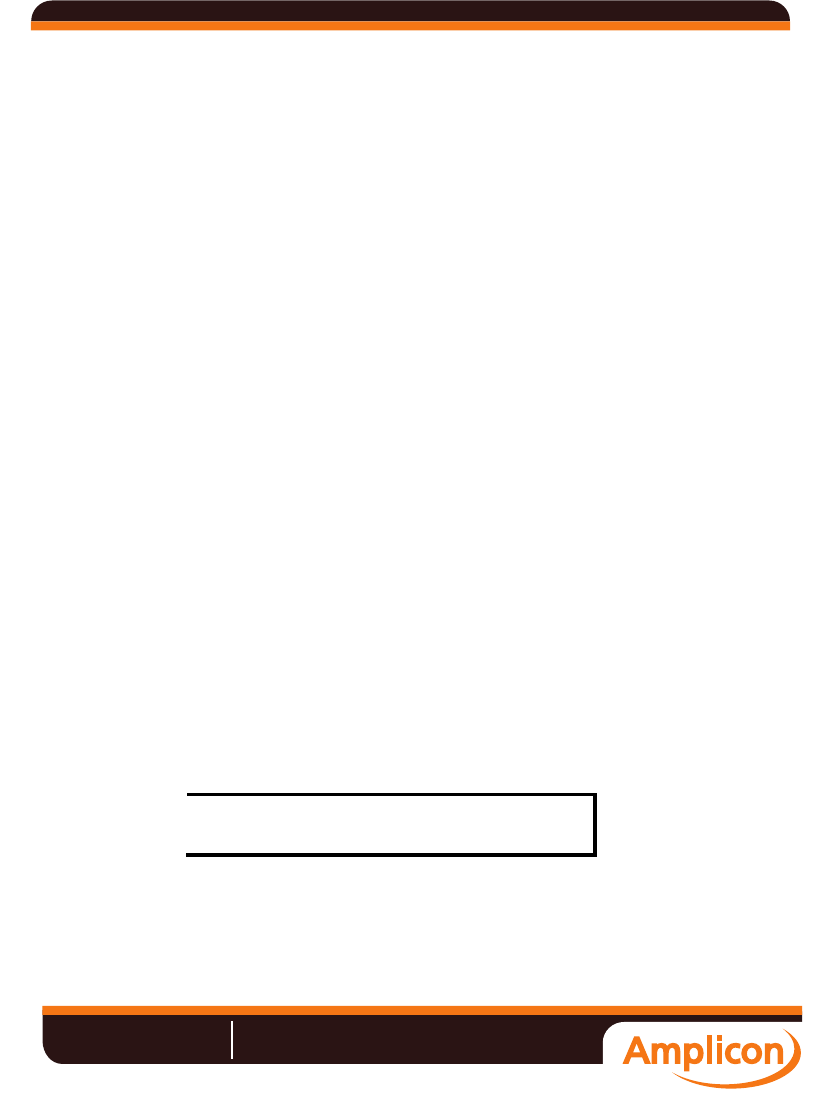
- 3 -
y
Built-in web server and RS-232 console for remote access & configuration
y 1 auto-sensing 10/100BaseT(X) Ethernet port or 100baseFX (SC
connector)
y TCP, UDP, and HTTP network transmission modes
y Allows simultaneous access of up to 10 clients
y Set video quality to CBR (constant bit rate) or VBR (variable bit rate)
y Full D1, 4CIF, VGA, QVGA, and CIF video resolution supported
y Timestamp and text overlay supported
y RS-232/RS-422/RS-485 COM port for controlling PTZ
(PAN/TILT/ZOOM) motorized camera
y DDNS (Dynamic DNS), UPnP and IP filtering supported
Industrial Rugged Design
y Two 12/24 VDC and 24 VAC redundant power inputs with LED
indicators
y -40 to 75°C operating temperature for critical industrial environments
(“-T” models)
y 35 mm DIN-rail mounting or panel mounting installation (with optional
accessories)
y IP30 protection
y Class 1, Div.2 hazardous certification for critical environments (pending)
Intelligent Alarm Trigger
y Built-in Video Motion Detection (VMD)
y Equipped with 2 DIs and 2 relays (DO) for external sensors and alarms
y Recorded video provided for pre/post alarm
y Snapshot images provided for pre, trigger, and post alarm
y Sequential snapshot images supported
y Messages with snapshot images can be sent via FTP or Email
y HTTP Action settings for customized alarm messages being sent via HTTP
Event Server
y Configure alarm activation schedule
Video management and Control
y Moxa SoftDVR™ Lite IP Surveillance Software for viewing and recording
bundled free
y Free Moxa VPort SDK PLUS supported with flexible interface and sample
codes for customized applications or system integration
NOTE
If you are interested in the Moxa VPort SDK PLUS, please go to
Moxa’s website to download the software, or contact a Moxa sales
representative for more information.
Manual
Amplicon.co.uk IT and Instrumentation for industry
Sales: +44 (0) 1273 570 220 Website: www.amplicon.co.uk Email: sales@amplicon.co.uk


















