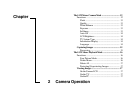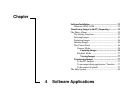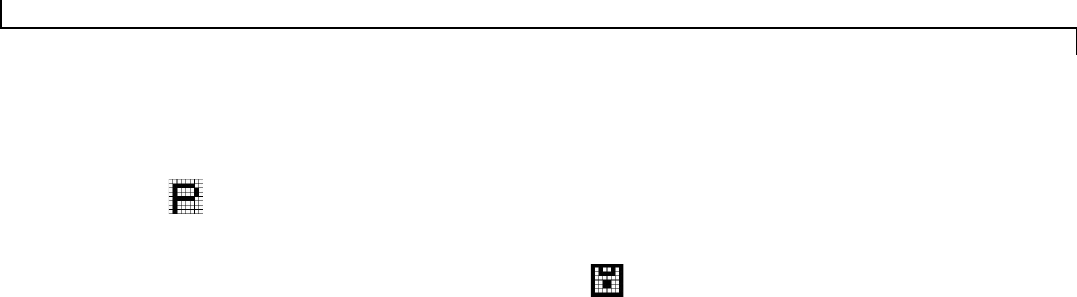
14
How will I know when the image will be captured?
The LED indicator at the front of the camera blinks, increasing in
speed to alert you when the image will be captured. (Blinking rate =
7x @ 1 second + 6x @ 1/2 second)
(6) Auto-Off:
• Selecting No allows you to continuously use the camera without
interruption of power. If you do not perform a camera operation
for 10 minutes the LCD automatically shuts off, not the camera.
• Selecting Yes allows the camera to automatically power off when-
ever you do not perform a camera operation for 90 seconds. To
restore power to the camera once it has been turned off, simply
press the Power On/Off button.
Note: When the camera is powered off, the following settings and
functions will automatically reset to their defaults:
• White Balance: AUTO • Auto-off: YES
• Self-timer: NO • Information Display: YES
• Exposure: 0
(7) LCD Brightness Control:
Allows you to adjust the brightness of the LCD panel to accom-
modate for interior or exterior lighting fluctuations.
There are three LCD settings ranging from -2 (least bright) to +2
(most bright).
• From the Camera menu, select LCD Bright.
• Press Enter until the desired brightness level is selected.
(8) TV:
When the camera is connected to the TV, this function allows you
to select the type of system used by the TV.
Note: If the image on a color television appears in black and white,
try changing the TV setting on the Camera Mode LCD menu.
(9) Information Display:
This feature uses icons (e.g. flash, counter, etc.) to display camera
information and settings on the camera LCD.
The information displayed is from one of two sources.
1. If you are not using a CF Card, the information displayed
refers to the status of the camera’s internal memory.
2. If you are using a CF Card, the information displayed refers
to the status of the card.
In Camera mode the number that appears reflects how many im-
ages it is possible to capture before the memory is full. This number
will vary depending on the quality mode you are using to capture
images. For example, high quality images require more memory, thus
less images can be captured and stored.
Note: Using a CF card overrides the camera’s internal memory (mak-
ing it non-accessible), diverting all storage to the CF card. To re-
enable the camera’s internal memory as the main storage area, sim-
ply remove the CF card from the camera.
To Disable or Enable the information display:
• From the camera mode menu, select Information Display.
• Press Enter to turn the display off or on.
(10) Language:
This menu option allows you to select the language the LCD menu
will appear in.