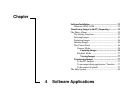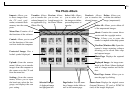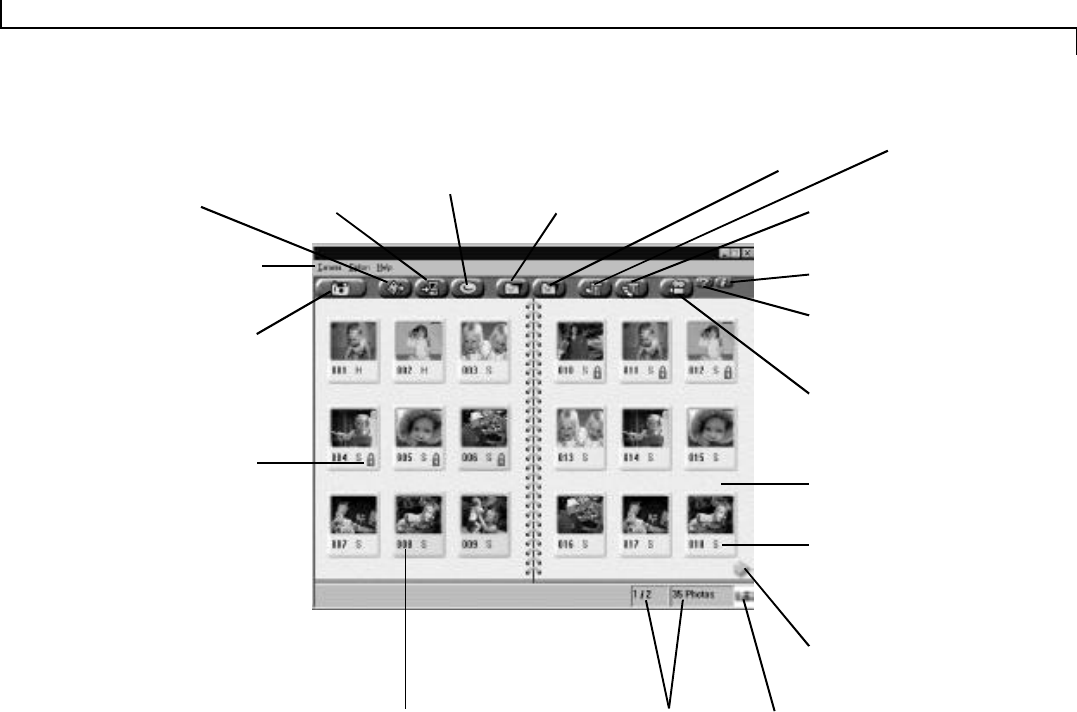
24
Photo-Page: Displays the captured
images.
Next Page Arrow: Allows you to
turn the page by clicking.
Displayed Image: An image trans-
ferred to the Photo Album displayed
with it’s image number and resolu-
tion.
Control: Allows you to con-
trol the functions of the cam-
era from inside the computer.
Setting: (from the camera
menu) Allows you to input
the baud rate, select the lan-
guage, and displays the com
port setting.
Transfer: Allows
you to transfer the
selected image(s) to
an application (e.g.
iPhoto Plus 4).
Delete All: Allows you to delete all
of the unprotected images.
Upload: (from the camera
menu) Allows you to transfer
images from the computer to
the camera or to the CF card
from the menu bar.
Import: Allows you
to move images from
the CF card, card
reader, or internal flash
memory into the com-
puter.
Page Index: Lists the num-
ber of images in the folder as
well as the current page.
ViewFun (Windows 98): Opens the
camera’s image capturing software
allowing you to record video clips
and capture images.
Unselect: Allows
you to unselect the
selected images.
Delete: Allows you
to delete the selected
image (unprotected).
Select All: Allows
you to select all of
the images to delete,
protect/unprotect or
transfer.
Menu Bar: Contains all of
the functions of the software.
Selected Image:
A displayed image
in a light green box.
Protected Image: Has a
locked symbol displayed.
The Photo Album
Source Icon: Displays the original source
(Internal Memory, CF card or PCMCIA
card) of the images displayed.
Preview: Allows
you to view se-
lected image(s) in
the Photo Album.
About: Contains the current driver
version and the copyright notice.
Help: Allows you to enter the
camera’s complete on-line help system.