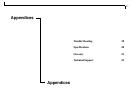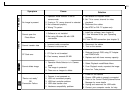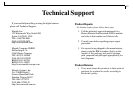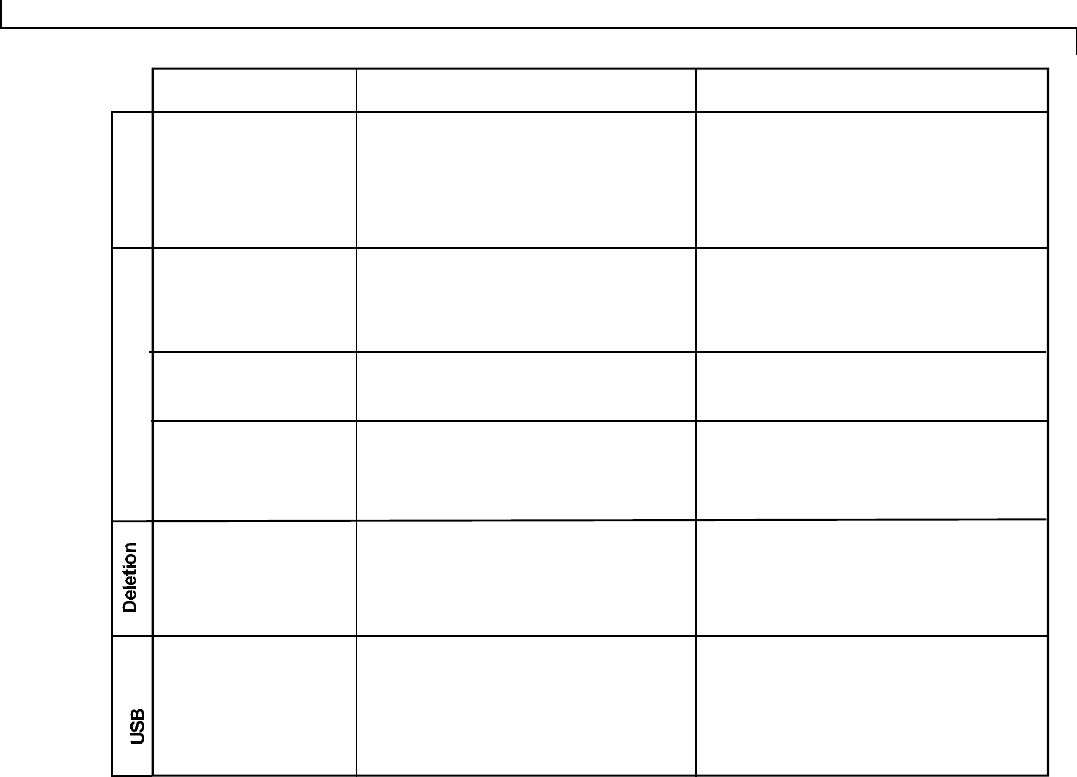
39
Symptom
Cause
Solution
Playback
No Image is present
1. Operation Mode Selector is set to
camera mode
2. If using a TV, wrong channel is selected
3. Not connected properly
4. Wrong TV system
1. Set selector to Playback mode
2. Set TV to correct channel for video
playback
3. Reconnect the cables
4. Use NTSC or PAL TV system only.
Cannot transfer data
1. Incorrect cable connection
2. Camera is not turned on
1. Reconnect the cables
2. Turn on the camera
Cannot delete image
1. Operation Mode Selector is in Camera
mode
2. The image is protected
3. There are no images to delete
1. Select Playback mode/Delete Menu
2. From Playback mode, unprotect the image
3. Have fun. Take pictures.
Transfer
CF Card error
1. CF Card is not formatted
2. Card memory exceeds 32 MB
1. Reformat through DOS using CF Adapter
and PCMCIA slot.
2. Replace card with lower memory capacity.
Cannot open the
Photo Album
1. Software is not installed
2. Not using Windows 98 with USB
connection
1. Install the software (see chapter 4)
2-1. Use Windows 98 as your Operating
system
2-2. Use RS-232 connection (see chapter 3)
“Device not ready”
OR
Connection Failure
1. Camera is not powered on
2. USB not connected properly
3. USB host controller problem
4. USB data transfer error
5. Hardware compatibility problem
1. Power on the camera
2. Ensure USB cable is properly connected
3. Refer to the Control Panel/Systems/Device
Manager for more details
4. Unplug and reconnect the USB cable
5. Contact your computer vendor for help