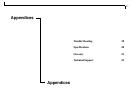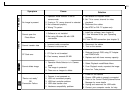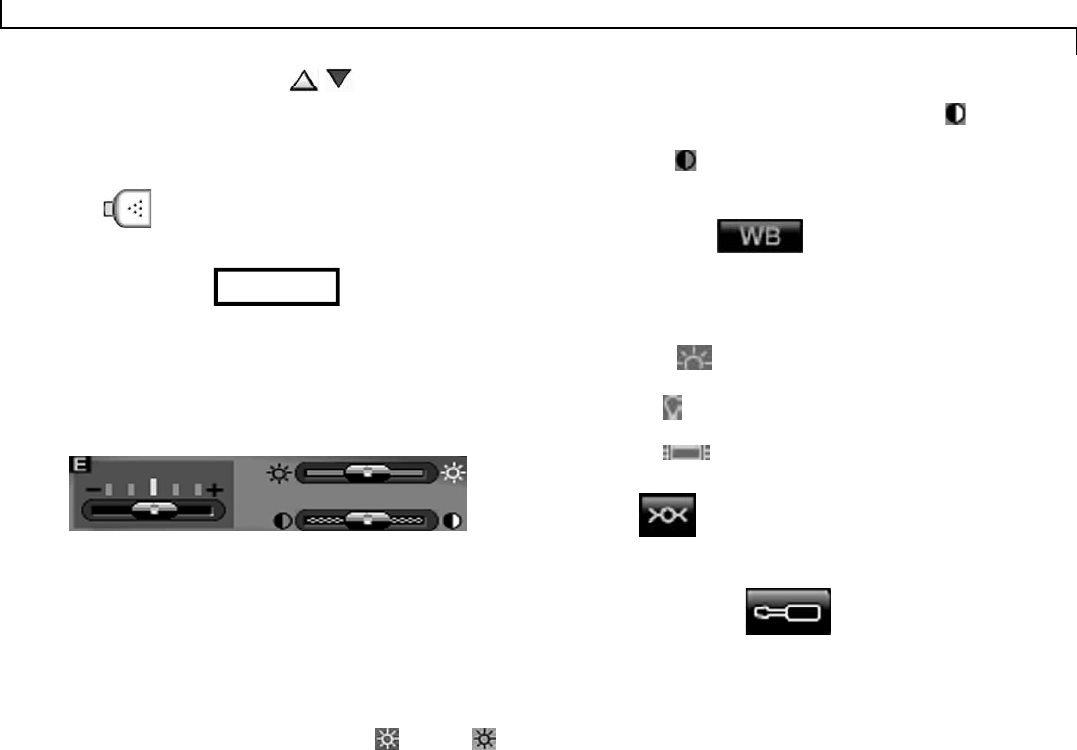
33
Contrast
This setting allows you to adjust the disparity in tone between the
dark and light areas of an image. Positive values ( ) create greater
differences between dark and light areas of the image, whereas, nega-
tive values ( ) create greater similarities between the dark and light
areas of the image.
White Balance
Clicking this button adjusts the camera's color sensitivity to match
the prevailing color of white outdoor light, yellow indoor light, or
(sometimes) greenish fluorescent light. Select the white balance mode
that most closely matches the light in which you're using the camera.
Outdoor : for natural light
Indoor : for incandescent lighting (bulb light)
Indoor : for fluorescent lighting
Reset
Clicking this button causes all the control settings to return to
their original default settings.
Advanced Settings
The Advanced Settings provide advanced controls for video or
image capturing along with setting folders for both e-mail and lan-
guage. Simply open the Advanced Settings and click on the appro-
priate folder.
Photo Album Scroll Arrows
These arrows allow you to scroll through all the Photo Thumb-
nails in the Photo Album. A lit arrow means that there are more
Photo Thumbnails in the direction indicated. An unlit arrow means
that there are no Photo Thumbnails in the direction indicated.
Close
Clicking this tab closes the Photo Album.
The settings are accessed by clicking the tab on the left side of the
Settings panel. These settings are used to alter the images or the
video that you capture. They must be set before capturing an image
or video to have an effect.
Exposure
This setting allows you to control the amount of light captured
with images. In bright conditions it is preferable to capture less light
(-), whereas, in darker conditions it is preferable to capture more
light (+).
Brightness
This setting allows you to adjust the overall amount of light dis-
played in an image, making it appear bright ( ) or dark ( ).
Brightness
Contrast
Exposure
Settings