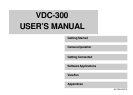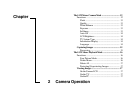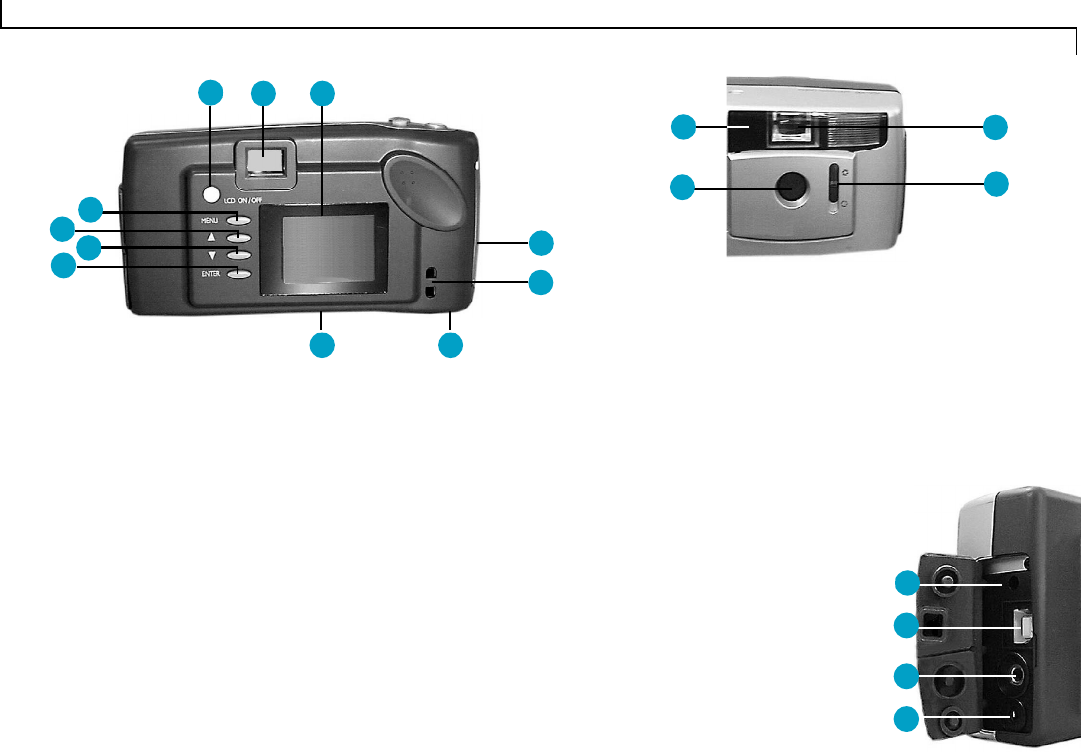
8
6. LCD Panel: The Liquid Crystal Display panel allows you to
view real-time display, the menu functions, and image playback.
7. LCD On/Off: Turns the LCD on or off.
8. Menu Button: Displays the camera’s function menu in the LCD.
9. Select (Up): Scrolls up/backward through the function menu or
captured images.
10.Select (Down): Scrolls down/forward through the function
menu or captured images.
11.Enter Button: Selects the options from the function menu.
12.Viewfinder: Allows for viewing of the subject.
13 Compact Flash Card Panel: Allows for insertion or removal
of the optional CF card.
14 Strap Holder: Allows the camera strap to connect to the
camera for easy and safe carrying.
15 Battery Compartment: Allows for loading or unloading of the
batteries.
16.Tripod Holder: Allows a tripod to be secured to the bottom of
the camera.
1. Viewfinder: Allows you to position the subject in the image
that will be captured.
2. Lens: Allows the camera to focus on the subject and to capture
the image once the shutter button has been pressed.
3. Iris Selector: Allows for the adjustment of light levels
entering the camera.
4. LED Indicator: Alerts you when the self-timer is about to take
the picture.
1. AC Power Adapter Terminal:
Allows the camera to be connected
to an AC power supply.
2. USB Terminal: Allows the camera
to be connected to a computer via a
USB interface.
3. RS232 Terminal: Allows the
camera to be connected to a
computer via a serial interface.
4. Video Terminal: Allows the
camera to be connected to a
television or VCR.
3
2
1
4
8
7
14
15
11
9
12
13
16
6
10
2
14
3