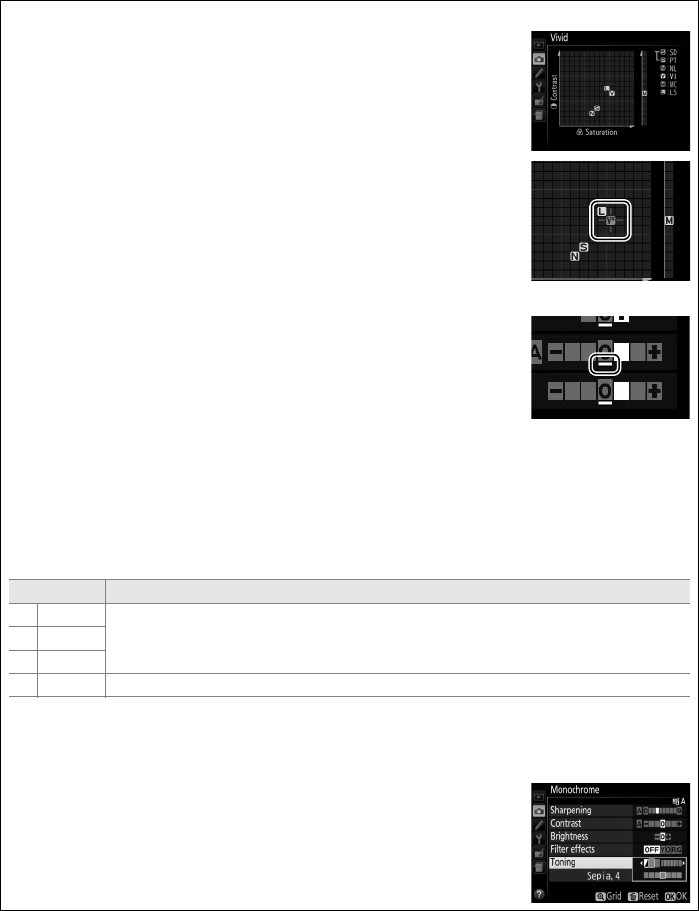
89
A The Picture Control Grid
Pressing the X button in Step 3 displays a Picture Control grid
showing the contrast and saturation for the selected Picture Control
in relation to the other Picture Controls (only contrast is displayed
when Monochrome is selected).
Release the X button to return to
the Picture Control menu.
The icons for Picture Controls that use auto contrast and saturation
are displayed in green in the Picture Control grid, and lines appear
parallel to the axes of the grid.
A Previous Settings
The line under the value display in the Picture Control setting menu
indicates the previous value for the setting.
Use this as a reference
when adjusting settings.
A Custom Picture Controls
The options available with custom picture controls are the same as those on which the
custom picture control was based.
A Filter Effects (Monochrome Only)
The options in this menu simulate the effect of color filters on monochrome photographs.
The following filter effects are available:
Option Description
Y Yellow
Enhances contrast.
Can be used to tone down the brightness of the sky in
landscape photographs.
Orange produces more contrast than yellow, red
more contrast than orange.
O Orange
R Red
G Green Softens skin tones.
Can be used for portraits.
Note that the effects achieved with Filter effects are more pronounced than those
produced by physical glass filters.
A Toning (Monochrome Only)
Pressing 3 when Toning is selected displays saturation options.
Press 4 or 2 to adjust saturation.
Saturation control is not available
when B&W (black-and-white) is selected.


















